Looking for ways to volunteer during the coronavirus pandemic? We can help!
We already know what you are NOT doing this week . . . eating out at restaurants, shopping at non-essential stores, and touching your face. Right?!
But what ARE you doing? Is it something truly meaningful? If you would like to move beyond restacking your piles of toilet paper (oh, wait that was your neighbor, not you, right?) and bandaging your thumb – injured by constant social media scrolling – then look no further!
Here are 12 ideas to help you make a contribution to your community and to the world during your lockdown time. As you volunteer during the coronavirus pandemic, you can help others find their ancestors and connect with their family members (virtually, of course!).
Volunteer During the Coronavirus Pandemic
Idea #1: Help with Indexing (AKA Transcribing)

Indexing – or transcribing – is fun and easy!
Some genealogy websites, like FamilySearch, refer to the process of typing data from records as “indexing”. On the BillionGraves website, it is referred to as “transcribing” but it is basically the same process.

You simply look at a photograph of a gravestone and then type the names, dates, and other information onto a form on your computer. Transcribing can be done from the safety of your own home, allowing you to volunteer during the coronavirus pandemic lockdowns.
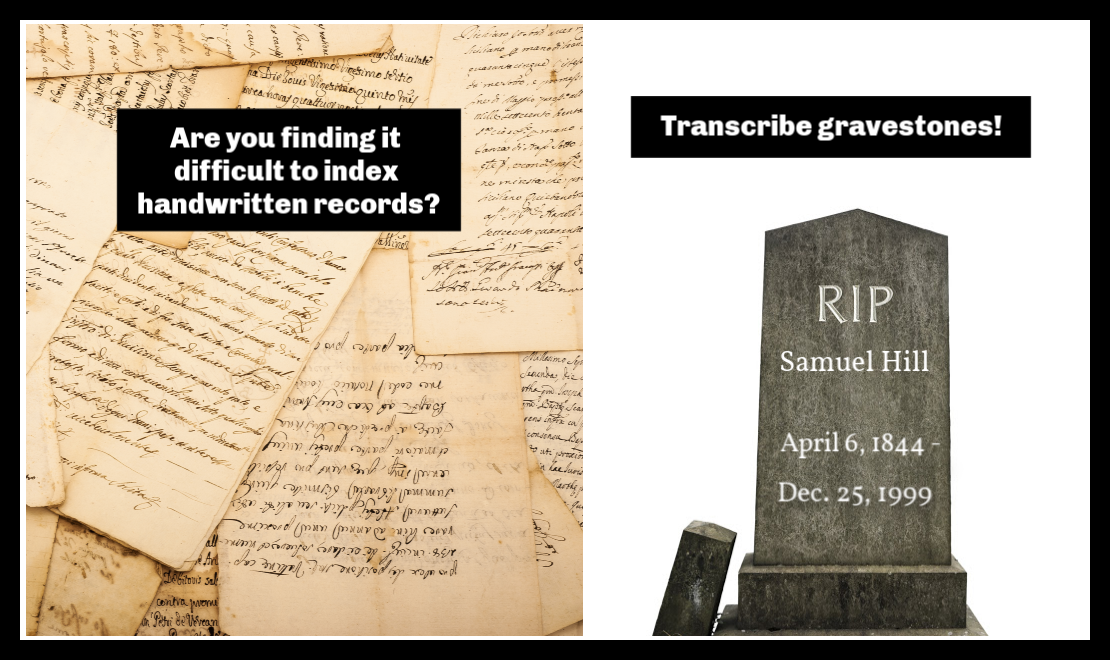
Transcribing can be done by anyone old enough to understand how to read and type names and dates.
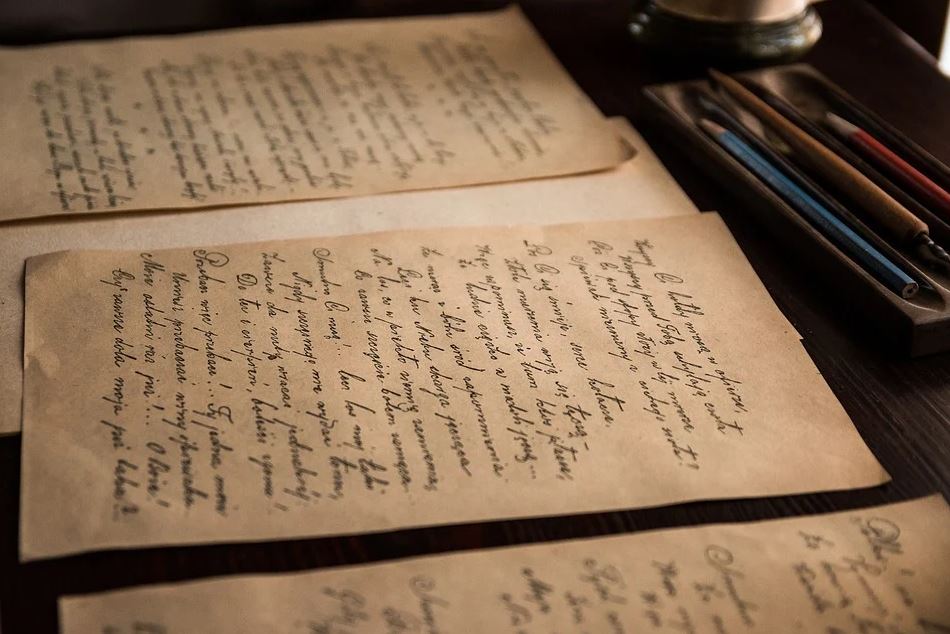
Youth who have not been taught to read cursive writing – since it has been phased out of many public school curriculums – may struggle to index old hand-written records. In contrast, reading block lettering on a gravestone is relatively easy.
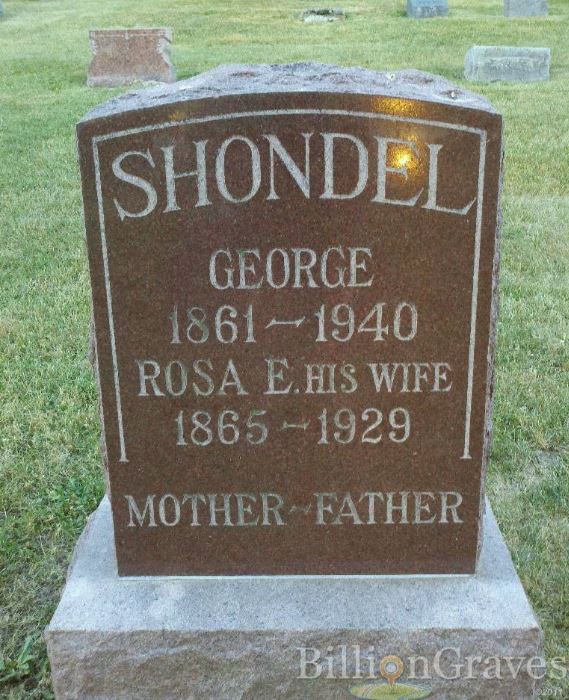
Sherry Grabill, a Family History Consultant from San Antonio, Texas, conducts annual seminars for hundreds of youth. Speaking of the BillionGraves gravestone transcription volunteer opportunity, Grabill said, “This may be easier for them than indexing which is sometimes in cursive writing and many cannot read cursive.”
Volunteer During the Coronavirus Pandemic
Idea #2: Take Photos of Gravestones

First off, be safe and be smart! With the coronavirus pandemic raging, you may be in an area that has government restrictions or such a dense population that you could not practice social distancing when you are out. If so, please stay home for now!
But if you live in an area where there are cemeteries that are generally devoid of visitors, taking photos of gravestones could be a great way for you to get some fresh air and exercise while doing something meaningful.

Take Photos of Gravestones with Your Smartphone!
If headstones could talk, they would have a lot of stories to tell. But they can’t, so BillionGraves is the next best thing. As gravestones deteriorate, those stories are quickly fading away. We need to capture them before it’s too late.
BillionGraves’ goal is to preserve cemetery data and make it readily available for genealogical research to honor our ancestors and loved ones. Then, even if a loved one’s gravestone is damaged or worn by time, the invaluable information recorded at their final resting place will still be available.
BillionGraves is the world’s largest GPS-linked cemetery data resource. As you take photos with the BillionGraves app, each gravestone is automatically marked with a GPS location. The data is then made readily available at BillionGraves.com for free for millions of families around the globe for generations to come.
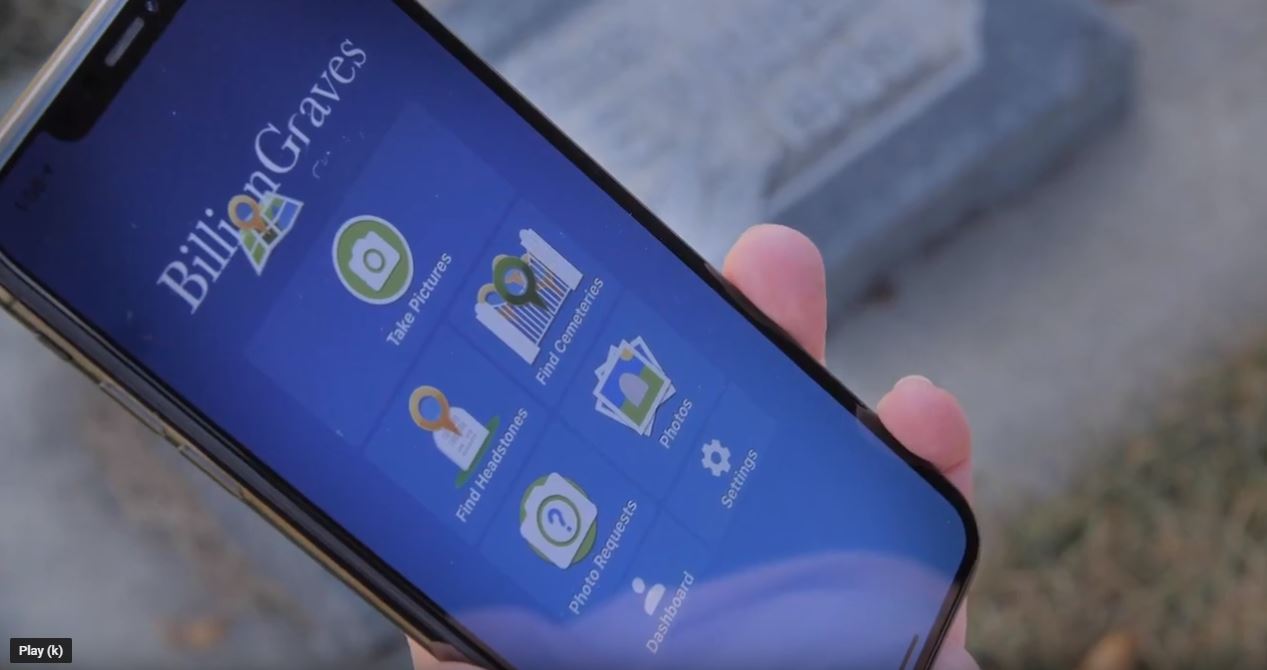
Getting Started
1. Download the BillionGraves app to your smartphone (from the app store on an iOS phone and from the GooglePlay store on an Android).
2. Create a free account on the app or at BillionGraves.com.
3. Choose a section of the cemetery to document. Sections are usually divided by roads or walking paths. You will be going up and down each row until the section is finished, taking a photo of each gravestone.
3. In the app, click on the big green button that says “take pictures” to begin taking photos of gravestones. The GPS location will automatically be recorded.
4. Beginners can usually take about 250 photos per hour. That is about 1 photo every 15 seconds. That means you are going to be pretty quick on your feet! 🙂
5. When you are finished, you can upload your photos right at the cemetery if you have unlimited data on your phone plan. Or wait until you connect to Wi-Fi to upload your gravestone photos. To upload simply tap on the “X” in the corner of your screen and then tap on the orange button that says “upload”.
6. Repeat! 🙂

Photo-taking Tips
Take a photo of the entire gravestone, not just the names and dates. In other words, leave a little border in your photos all the way around the tombstone.
Stand to the side to avoid casting a shadow.
Remove weeds, grass, or other debris that may block gravestone information. This doesn’t have to be perfect, just be sure the names and dates are visible as much as is reasonable.
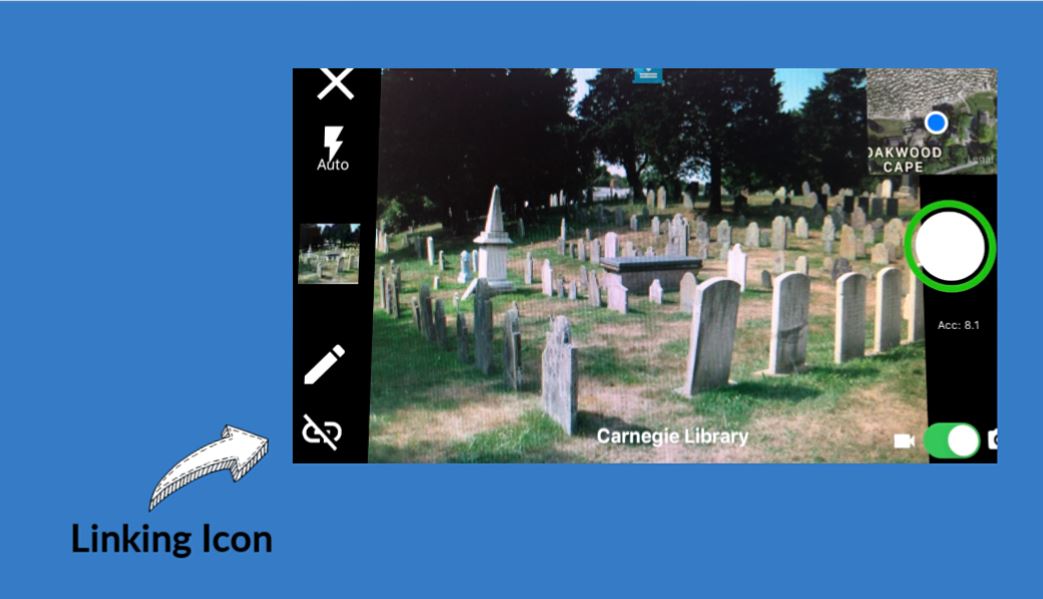
How to Link Photos with the BillionGraves App
If a gravestone has data on more than one side – for example, parents on one side and children on the other side – there is a way to link them together. Just click on the chain icon in the corner of your screen between each photo that you would like to link (front side, chain icon, backside).
You can use this linking feature for obelisks that have data on four sides too.
You can also use it to link a large gravestone with a family surname on it to nearby smaller gravestones with the family member’s first names on them.
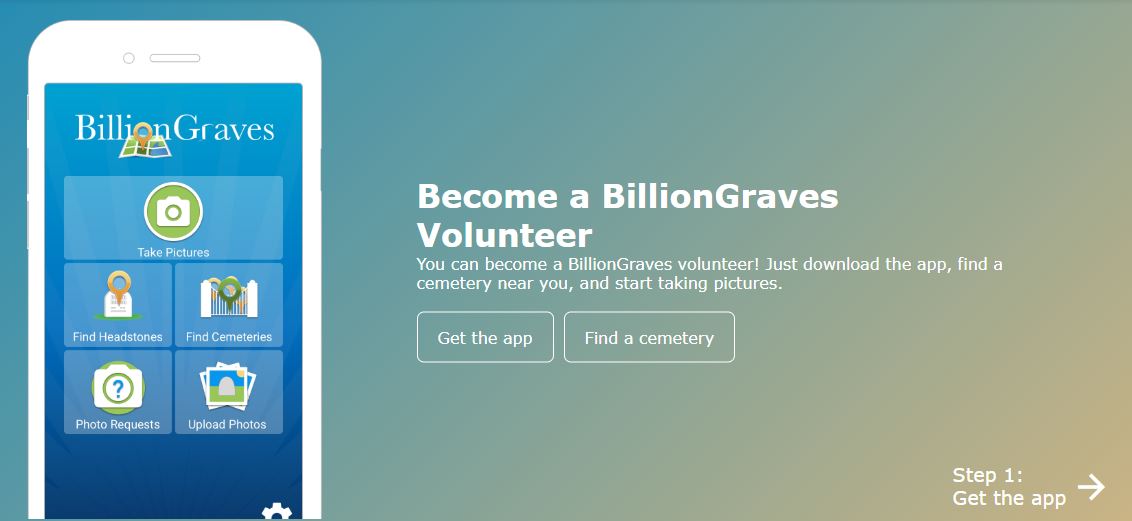
Find a Cemetery
To find a cemetery that still needs to have GPS-linked photo taken, click HERE.
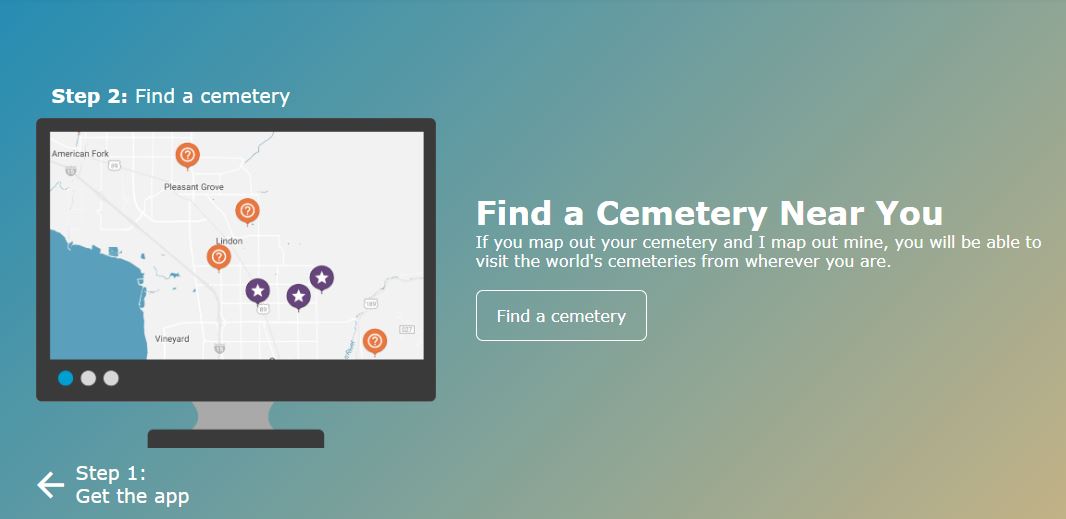
Need Help?
If you would like to take gravestone photos, click HERE to get started. You are welcome to do this at your own convenience, no permission from us is needed. If you still have questions or concerns after you have clicked on the link to get started you can email us at Volunteer@BillionGraves.com.
Volunteer During the Coronavirus Pandemic
Idea #3: Link BillionGraves Records to FamilySearch
Your service will allow family members to see exactly where their ancestor is buried. And then they will be able to find even more ancestors because about 70% of people are buried in family plots. So when descendants find their ancestors on a BillionGraves’ record they may also find cousins, sisters with different last names due to marriage, and even grandparents buried by babies that were, in fact, their grandchildren with different last names.

1) Go to BillionGraves.com. Set up a free account.
2) Click on the large blue button that says, “Search BillionGraves.”
3) Click on “Cemetery Search.”
4) Enter the name of any cemetery into the search box.
5) A map of the cemetery will appear. Beneath the map will be the name of the cemetery. Click on it.
6) Click on “Volunteer.”

7) Select an image from the lower part of the page.
8) If the information has not yet been transcribed type it into the blank fields. If the record has been transcribed, click on the words “FAMILY SEARCH” beneath the name and dates.
9) A pop-up will appear so you can link the individual to FamilySearch.
10) Click “accept” if the record matches or “reject” if it doesn’t.
Congratulations! By accepting, you have just added a source for that individual in FamilySearch!

What if there is no FamilySearch match?
1) Open the FamilySearch website.
2) Click on “FamilySearch Tree.”
3) Click “Recents.”
4) Click “Add Unconnected Person.”
5) Fill in the information from the headstone in BillionGraves. Click “Next.”
6) Click “Create Person.”
7) Add BillionGraves as a source on the individual’s page, with the URL linking to BillionGraves record.
8) Go back to the original transcription page on BillionGraves and link to FamilySearch with the correct FamilySearch Person Identification Number (PID#).

What has this accomplished? It has connected a source that is verifiable and a monument that is visual into sources for FamilySearch.
Every BillionGraves record is verifiable because it has a photo and has a GPS location that is always obtained by someone standing in front of the gravestone to take the picture.
Volunteer During the Coronavirus Pandemic
Idea #4: Add Supporting Records
Do you have photographs of gravestones that you took with a regular camera before you learned about the BillionGraves app? If so, are you wondering if you can upload them to the BillionGraves database? You can!
Using the BillionGraves app with your smartphone is the best way to go when you take gravestone photos at a cemetery because it automatically adds the GPS coordinates and marks the location on a map.
But what if you didn’t know about the BillionGraves app when you took a trip to your ancestral homelands last year? Or what if you took irreplaceable cemetery photos 15 years ago – before the technology for the BillionGraves app was even invented?
And what about other genealogical sources, such as death certificates, obituaries, and more? Can you upload those too? Yes, you can!

Below is a list of records you can add to the BillionGraves website from your own home.
Supporting Records
- Birth/Death Certificates
- Marriage Certificates
- Burial Records
- Cremation Records
- Unmarked Grave Information
- Military Records
- Headstone photos WITHOUT GPS coordinates
- Any other type of record that supports and validates a BillionGraves headstone photo
Click HERE to get started. Then select the record type you would like to add from the list.
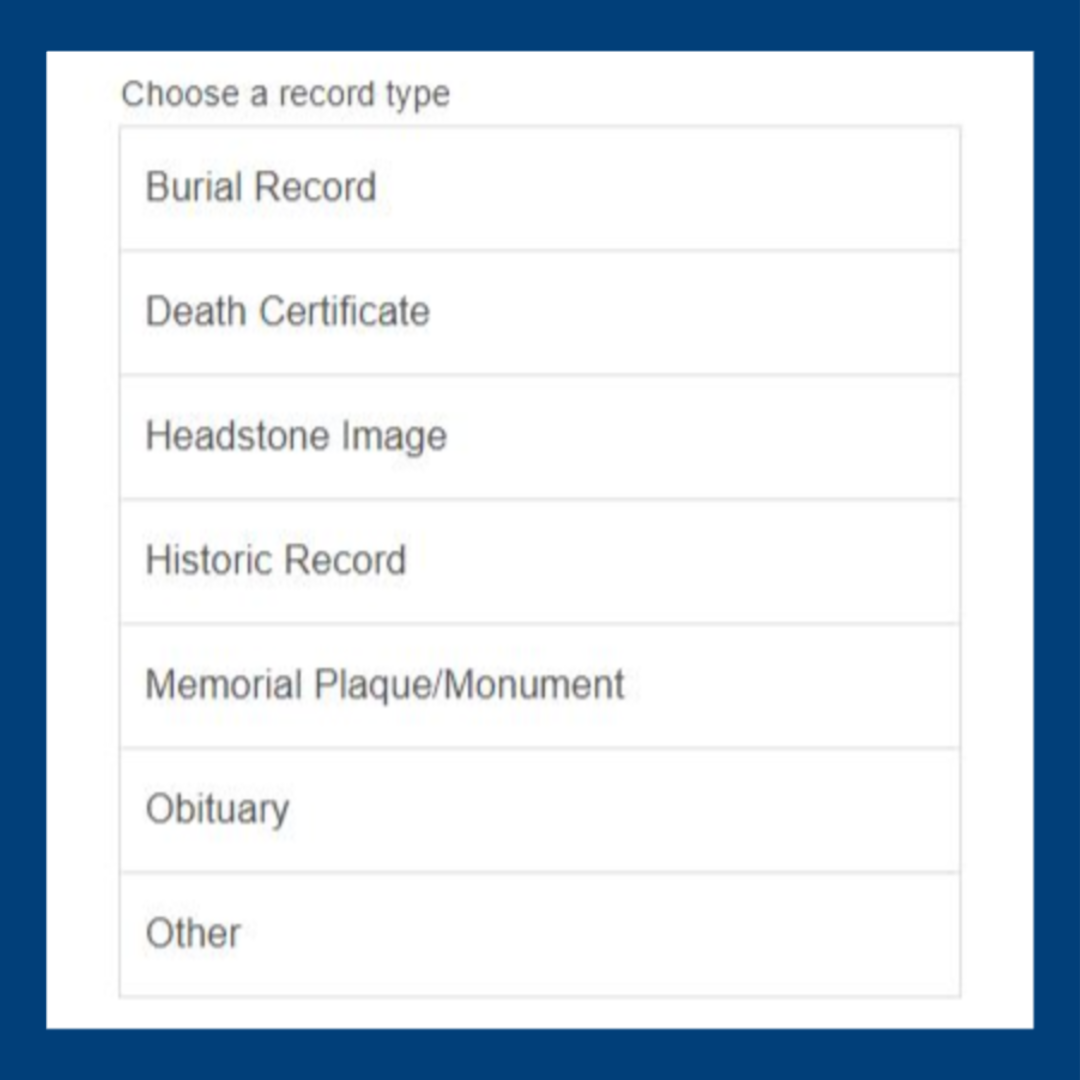
Easy so far, right?
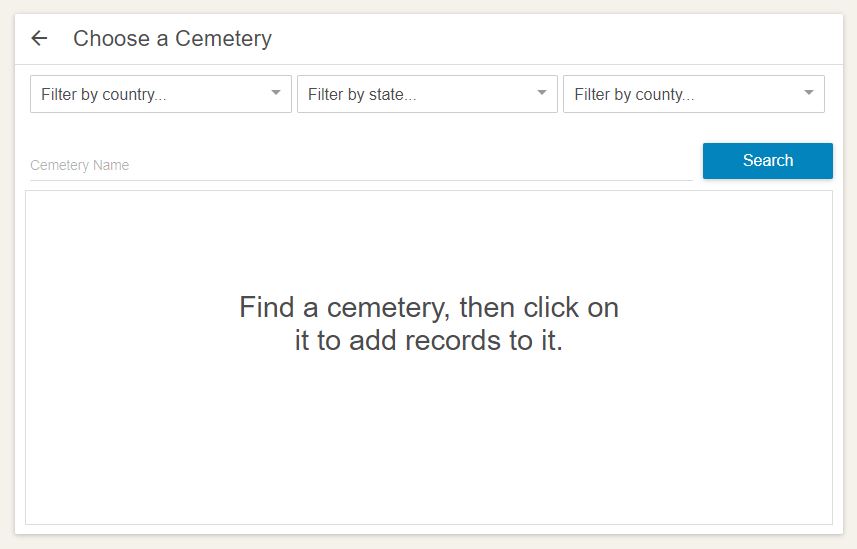
Next, enter the name and location of the cemetery for which you would like to add your photos or documents.
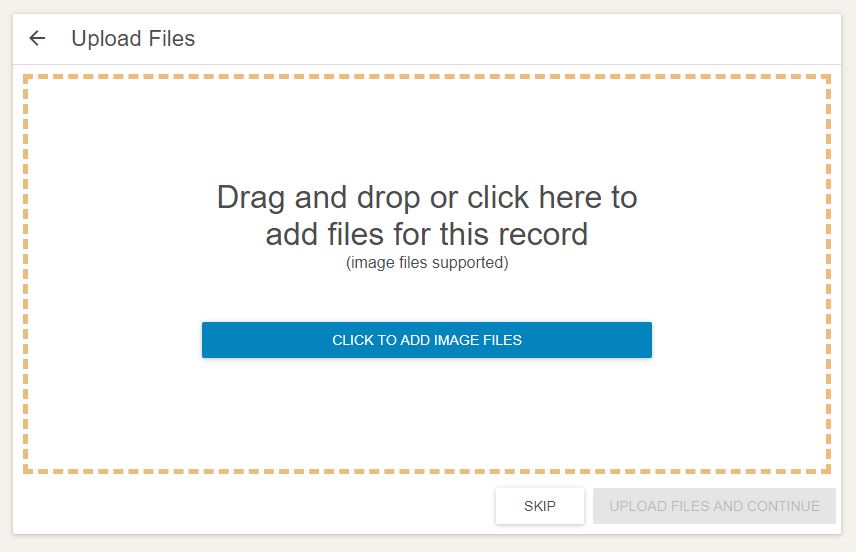
“Drag and drop” or upload your images or files and you’re done! Thanks for adding supporting records to BillionGraves! You’re awesome!
You can also add supporting records to an individual person’s record rather than to a cemetery.
For more details about adding supporting records, click HERE.
Volunteer During the Coronavirus Pandemic
Idea #5: Document Unmarked Graves
What about those who have been buried in unmarked graves? How will they be remembered?
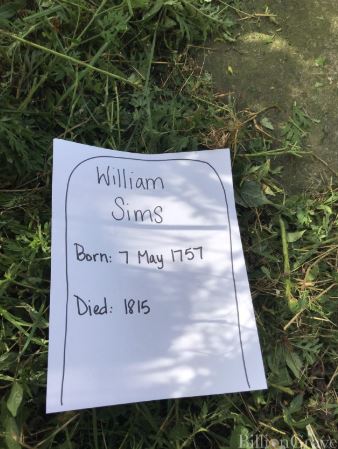
If you know who is buried in an unmarked grave, write the information on a whiteboard or piece of paper. Then take a picture of it with the BillionGraves app. It will automatically be tagged with GPS coordinates just as if it was a beautiful gravestone.

After you have taken the photo, step back and take another one that shows the unmarked grave in relation to another headstone. This will give it locational context – in addition to the GPS-marked satellite map – to help others find it in a cemetery. Be sure to tap the link button (the chain icon in the corner of your screen) in between those two photos.
Volunteer During the Coronavirus Pandemic
Idea #6: Teach Others Via Email How to Take Photos in Cemeteries
Maybe you are already a big BillionGraves fan, but what about your family and friends that live in areas where there are undocumented cemeteries? You could send them an email to invite them to participate in preserving the world’s cemetery records for generations to come.


Feel free to “cut and paste” these guidelines below and send them by email to others.
Getting Started:
1. Download the BillionGraves app to your smartphone.
2. Create a free account on the app or at BillionGraves.com.
3. In the app, click on “take pictures” to begin taking photos in your local cemetery. The GPS location will automatically be recorded.
4. Beginners can usually take about 250 photos per hour. That is about 1 photo every 15 seconds.
5. When finished, connect to Wi-Fi and upload cemetery photos.
6. Repeat! 🙂
Volunteer During the Coronavirus Pandemic
Idea #7: Plan a Family Cemetery Documentation Event

How about some quality time with your family in a peaceful setting while you are social distancing from the rest of the world? Taking gravestone photos can be a purposeful way to bond as you remember your own ancestors and help others find theirs.

Assign each of your family members a section of the cemetery to photograph. You could also work in pairs to promote family bonding. Alternate taking photos of every other gravestone. Or you could each take a row and then “leapfrog” over your partner’s row.
Volunteer During the Coronavirus Pandemic
Idea #8: Finish Cemeteries that Have Been Partially Photographed
What if you live in an area where most of the gravestones have already been documented with the BillionGraves app? Here are a few great ways you can still help.

Look for Gaps in the Maps
Sometimes at first glance, it may appear that a cemetery has already been completely photographed when you look at a BillionGraves satellite map image like this one in Clovis, California and see lots of orange dots. Click HERE to expand the map to see it in greater detail. Clovis Cemetery
The orange dots indicate that GPS coordinates are marking gravestones that have already been photographed with the BillionGraves app.
But look more carefully, see all the open spaces in between the orange dots? (Zoom in as needed.) Those are gravestones that still need to have photographs taken!
If you would like help finding a cemetery to document, please send us an email at Volunteer@BillionGraves.com and let us know where you live. We’ll find some for you!

Search for Recent Burials
If you live in an area where most of the gravestones have already had GPS-linked photos taken, there is still a very valuable way you can participate. It is by taking photos of gravestones for burials that have occurred since the cemetery was last documented.
First, go to the BillionGraves website by clicking HERE. Use the steps listed above to find a cemetery you are interested in. Now scroll down the page to see the contributors section that lists when the last photos were taken at that cemetery.
Let’s say the last photos were taken in that cemetery in 2014. If the cemetery has still been open for additional burials since that time, search for gravestones with death dates after 2014 and take pictures of them with the BillionGraves app.
Volunteer During the Coronavirus Pandemic
Idea #9: Clean a Gravestone

Gravestone cleaning can turn back the wheels of time to make your ancestor’s final resting place nearly as beautiful as the day their family members gathered there to wish them farewell.
Time has been hard on gravestones that were originally considered nearly permanent. Weathering, erosion, neglect, and vandalism have all taken their toll.

While some of this damage cannot be reversed, in other cases, preservation and prevention can make all the difference. And as more people become interested in genealogical research, there is a greater desire to preserve what is left of our ancestor’s legacies in stone.
By cleaning and caring for historic resting places you can provide an opportunity for future generations to glimpse the past. Then burial grounds will become treasures of information that would otherwise have been forgotten or lost.
To purchase an easy-to-use spray-on solution to clean gravestones safely click HERE. And to learn how click HERE.
Volunteer During the Coronavirus Pandemic
Idea #10: Flag Photos that are Unreadable

When you are transcribing gravestone records you may come across some that are difficult to read. If you do, tap the red icon with the white flag in the upper right corner of your screen (see example above). A dropdown menu will appear and you will be given the opportunity to rate the gravestone image.
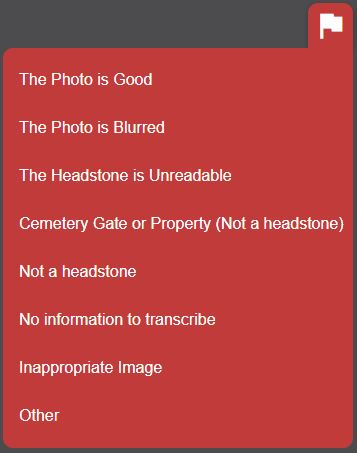
If the image is clear, select “the photo is good”. If the image is not good choose from the remaining seven options:
- The photo is blurred
- The headstone is unreadable
- This is a cemetery gate or property
- Not a headstone (for example, someone’s car or hat)
- No information to transcribe (such as a statue without names or dates)
- Inappropriate Image
- Other
Volunteer During the Coronavirus Pandemic
Idea #11: Translate Website and App Into Other Languages
In the last decade, BillionGraves has gone from a single, lonely record to a massive genealogical database to more than 35 million GPS-tagged records from all over the world – and counting!
This massive growth, paired with the ever-increasing upload rates of our mobile app in foreign countries, means help is needed from translators who are proficient in another language as we continue to make the BillionGraves website available to genealogists, family historians, and contributors all over the world.
It’s VERY simple and can be done on the BillionGraves website from the comfort of home.

Which Languages are Available for Translation?
BillionGraves is an international company, with subscribers throughout the world that speak hundreds of languages. If you are one of them, you are secluded at home, and would like an amazing way to volunteer during the coronavirus pandemic, look no further!
Here is a list of languages that need to be translated for the BillionGraves app and for the BillionGraves website:
| Languages that Need to Be Translated on the BillionGraves App | Languages that Need to Be Translated on the BillionGraves Website |
| Arabic Catalan Croatian Czech Danish Dutch Estonian Finish French German Greek Hebrew Hungarian Italian Japanese Lithuanian Norwegian Bokmal Polish Portuguese Russian Slovak Spanish Swedish Turkish | Afrikaans Arabic Catalan Czech Danish German Greek Spanish Estonian Finish French Hebrew Croatian Hungarian Italian Japanese Lithuanian Norwegian Bokmal Dutch Polish Portuguese Russian Slovak Swedish Turkish |

Shout-out to Returning Missionaries!
Throughout the world, people of all faiths who have been serving as missionaries in other countries have had to return home due to the coronavirus pandemic.
In The Church of Jesus Christ of Latter-day Saints alone, there have been thousands of missionaries that have returned home from their missions early. While these missionaries understand why it was necessary, for many it has been heartbreaking.

As a collective voice, you could hear many saying, “Taking off my missionary tag early was the hardest thing I have ever done.” Some may have even expressed, “I felt like a failure for not finishing my mission.”
We feel your pain! But please keep serving from home! There are many ways you can do that. Some of you have become fluent in other languages. You can still use that skill!
Taking gravestone photos or translating records will help other people find their ancestors and will bless future generations.
How to Volunteer to Translate
If you would like to volunteer to translate, please take these two steps:
1.) Click HERE to set up a free account.
2.) Send an email to BonnieG@BillionGraves.com with your name, the email address you use to log in to your BillionGraves account, and the language(s) you would like to help translate.
We will then send you permission to translate and give you access to the translation pages.
Volunteer During the Coronavirus Pandemic
Idea #12: Share Service Opportunities with Others

During the coronavirus pandemic, thousands of students are out of school and are looking for ways to keep busy. Many want to use this time to serve others.
A Catholic High School community service director and head track coach in Tampa, Florida recently contacted BillionGraves to ask if he could post BillionGraves’ volunteer opportunities on their school’s online service bulletin board. That’s a great example of a way to spread the word!
He even asked for a list of specific cemeteries that need to be photographed in the Tampa area – which we happily provided to him. We would be glad to help you, as well. Just send us an email at Volunteer@BillionGraves.com to request a list of cemeteries in your area that need to be documented.

Thanks for your willingness to volunteer during the coronavirus pandemic! While you may not be on the front lines working in a hospital, your contributions will be lasting for families who want to connect with their ancestors.
Volunteer
If you would like to take gravestone photos, click HERE to get started. You are welcome to do this at your own convenience, no permission from us is needed. If you still have questions or concerns after you have clicked on the link to get started you can email us at Volunteer@BillionGraves.com.
Happy Cemetery Hopping!
Cathy Wallace


