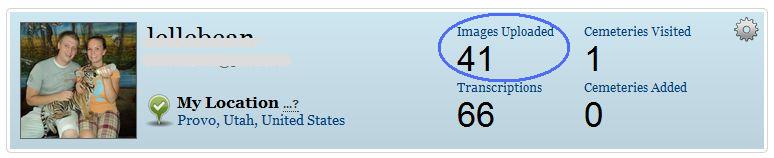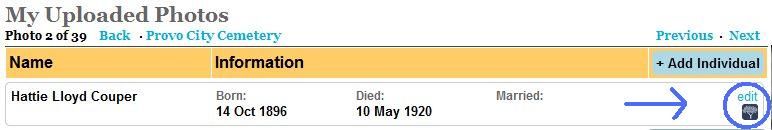Many people are interested in completing transcriptions for the photos they upload—did you know you can do that? Here’s how:
From your dashboard on BillionGraves.com, click on Images Uploaded to view all of the images you’ve taken and uploaded to the site.
Click on one of the albums containing your photos (these are usually grouped by date). Then click on a photo you want to transcribe. You’ll be taken to the normal transcription page with photo of the selected headstone. You can then transcribe as you would regularly. Clicking next at the top of the page will take you to the next image in that album, so you can easily continue to transcribe all of the photos in your album.
People really enjoy transcribing, so be sure to try this out soon after you’ve uploaded your images, otherwise someone else may get to them first!
You may open one of your images and it is already transcribed. This means another volunteer gave their time to make sure that image was searchable. But what if the headstone was transcribed incorrectly? That’s OK. You can edit transcriptions and make improvements to them. From your own photos, the edit button is on the right side of the transcription page:
If you find an error on a picture you didn’t happen to upload, you can still correct it. From any headstone’s Record View, there is a blue button that says Edit on the right next to the name on the record. If you click Edit, you can make any changes you’d like to the record.
We are so grateful for everyone’s volunteer efforts here at BillionGraves. Keep up the good work!