Across the world, gravestones are deteriorating, and erosion is erasing the precious details of our ancestors’ lives. BillionGraves, the world’s largest GPS-linked cemetery database, can help. The BillionGraves smartphone app can be used to document gravestones. Then, even if a loved one’s gravestone is damaged or worn by time, the invaluable information recorded at their final resting place will still be available.
How can you help? You could organize a group for a cemetery documentation event. Be creative in your approach! This can be a great way to unite community members.
For the group, it’s as easy as grabbing their smartphones or tablets, downloading the free BillionGraves app to their devices, and heading out to the cemetery. Then they simply take pictures of each gravestone as they walk along. The app will capture the GPS location automatically, and in just a short visit, hundreds of records can be preserved. When they are finished, they can upload the photos, with one tap of a button, so everyone can use them for family history and keep the memories alive of those we honor and love.
Group Cemetery Events are Great For:

- Church groups
- Youth groups
- Boy Scouts and Girl Scouts
- Eagle Scout Projects
- National Honor Society students
- Genealogical societies
- 4-H groups
- Garden clubs
- Service organizations
- Service-oriented fraternities and sororities
- Church of Jesus Christ of Latter-day Saints
Planning a Group Cemetery Event – Step #1
Find a Cemetery
- Tap HERE to learn how to download the BillionGraves app and to find a cemetery to document.
- Tap the pins on the map to see the cemetery name.
- Tap on the cemetery name to see the cemetery page.
- View the cemetery page map to see if pictures have already been taken at that cemetery.
Planning a Group Cemetery Event – Step #2
Determine Where to take Pictures Within the Cemetery
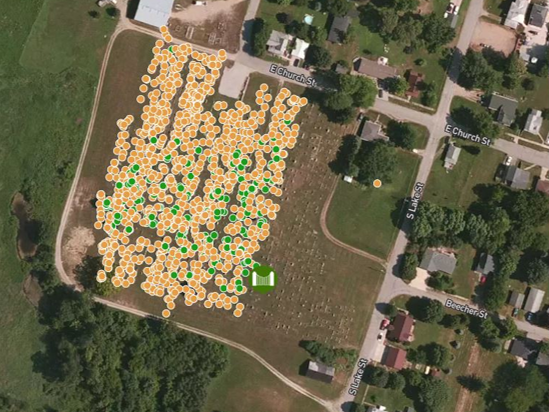
- Orange dots on the cemetery map represent where pictures have already been taken.
- You may need to zoom in on the cemetery map.
- Look for a section in the cemetery that is not covered with orange dots.
- If there are sections without orange dots, then your service is needed to photograph that cemetery!
Planning a Group Cemetery Event – Step #3
Organize your Group

- Take a few pictures before you take your group to the cemetery so that you will be better able to answer questions.
- Select a date and time for your event.
- Check with the cemetery manager to be sure there are not any services scheduled at the time of your event.
- Invite participants.
- Have your group install the BillionGraves app on their smartphones and set up accounts before going to the cemetery. Internet access at the cemetery may be limited.
Planning a Group Cemetery Event – Step #4
Contacting the Cemetery Manager
You may want to contact the cemetery manager to let them know about your project. You don’t have to follow all these steps below, just use the suggestions that work best for you.

If it is a private cemetery, permission is required. Ask if you may take photos of the headstones. In a public cemetery, you are not legally required to have permission to take photos but it is polite to let the cemetery manager know what you will be doing.
Explain what BillionGraves is and that you will be taking photos of headstones to digitally preserve the records for genealogists around the world.
Let them know that the information will be preserved on BillionGraves.com and FamilySearch.org and that both the cemetery and the public will have free access to the information online.
Share the date and time you selected for the event. Make sure the cemetery will be open and accessible on the date of your event. Find out if there are hours or restrictions that may impact your project. For example, are they closed on holidays or Sundays? Ask if there are any services scheduled for the day and time you would like to come.
Indicate that you will not disrupt any ceremonies and that your group will be respectful in the cemetery. Let them know that if a graveside service is taking place, you will work in a different area and return later to complete the photography.
You might ask them to share some history about the cemetery. And of course, thank them!
Planning a Group Cemetery Event – Step #5
What to Bring

- Your phones!
- Extra battery packs
- Plenty of drinking water
- Cloths or brushes to remove dried grass or dirt
- Maps with sections highlighted for each pair of volunteers (optional)
Planning a Group Cemetery Event – Step #6
Take Pictures
Taking pictures with the BillionGraves app is quick and easy.

- Using the app, tap on “take pictures” to begin taking photos at the cemetery.
- The GPS coordinates will automatically be recorded.
- Go up and down the rows, taking pictures of each gravestone until you have completed an entire section or the entire cemetery. Keep moving at a quick pace. If you take 1 photo every 15 seconds you will have taken 240 photos in an hour!
- It works well to have your volunteers work in pairs. Have each person take a separate row of headstones. After finishing a row, have them leap-frog their companion’s row to the next row.
- Volunteers who don’t have a smartphone can help others who do by clearing flowers, grass or other debris off of the headstones.
- Tap HERE for more information about taking gravestone photos with the BillionGraves app.
Photo-Taking Tips

- Stand to the side to avoid casting a shadow.
- Remove weeds, grass, or other debris that may block gravestone information.
- Be sure the names and dates are inside the photo frame.
Use the BillionGraves App

Be sure to use the BillionGraves app to take your pictures. Using the app will allow to upload the images to the website right from your phone and will also capture the GPS location of each image taken. The GPS location is critical for helping other volunteers determine which parts of the cemetery have been documented. It also helps users find their loved one’s gravesite and search for previously unknown relatives near their ancestors.
Scan the QR code in the corner of this photo (using your phone camera) to get started.
Planning a Group Cemetery Event – Step #7
Set a Goal
When you are selecting a cemetery, it is important to consider its size so you will have enough work for your group to do.
Here is a chart that can help you set a goal for the number of photos to be taken during your project depending on how many volunteers you expect to participate.
# of images taken by volunteers with the BillionGraves app
| 2 hour project | 3 hour project | 4 hour project | |
| 5 volunteers | 2,500 photos | 3,750 photos | 5,000 photos |
| 10 volunteers | 5,000 photos | 7,500 photos | 10,000 photos |
| 20 volunteers | 10,000 photos | 15,000 photos | 20,000 photos |
| 30 volunteers | 15,000 photos | 22,500 photos | 30,000 photos |
| 40 volunteers | 20,000 photos | 30,000 photos | 40,000 photos |
| 50 volunteers | 25,000 photos | 37,500 photos | 50,000 photos |
| 100 volunteers | 50,000 photos | 75,000 photos | 100,000 photos |
Beginners can usually take about 250 photos per hour. That is about 1 photo every 15 seconds. Encourage your volunteers to move at that pace to help your project reach its goal.
Planning a Group Cemetery Event – Step #8
Linking Images with the BillionGraves App

If a gravestone has data on more than one side (for example, parents on one side and children on the other side) there is a way to link them together
. Just tap on the chain icon in the corner of your screen between each photo that you would like to link (front side, chain icon, back side).
You can use this linking feature for obelisks that have data on four sides. You can also use it to link a large gravestone with a family surname on it to nearby smaller gravestones with the family member’s first names on them.
Planning a Group Cemetery Event – Step #9
Uploading Photos

You can upload your photos right at the cemetery if you have unlimited data, or you can wait until you have connected to WiFi to upload.
- Tap on the orange ‘Upload’ button. The photos will then load directly to BillionGraves database.
- That’s all there is to it! For more information about uploading, tap HERE.
- From the main screen of the phone app, tap on the ‘Photos’ icon.
Planning a Group Cemetery Event – Step #10
Transcribe the Gravestone Data
What is transcribing? It is recording the names, dates, and other information from each gravestone image onto a form on the BillionGraves website.
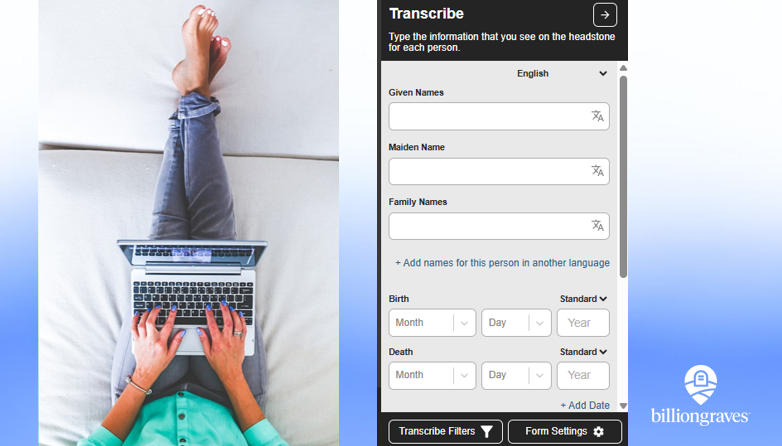
- When you tap the “upload” button you will be given the option to transcribe the photos yourself or have other volunteers do the transcribing.
- If you choose to transcribe your own photos, you will have 45 days to complete the task before your pictures will go into the general queue for anyone to transcribe.
- For more detailed information about transcribing and to get started, tap HERE.
BillionGraves needs help with taking photos more than transcribing at this time. So if you have the option, please take more photos!
Resources from FamilySearch
For additional resources provided by FamilySearch for planning a BillionGraves cemetery event, tap HERE.
An Awesome Cemetery Event
BillionGraves super fan Donavan Johnston has done it again! Working in conjunction with the Imperial Polk Genealogical Society (IPGS), Donavan organized a cemetery project at an abandoned cemetery in Bartow, Florida. About 20 volunteers participated in the project, including members of the Lakeland, Florida Stake of The Church of Jesus Christ of Latter-day Saints.

The cemetery spans 2.5 acres, with a long road running down the center of the grounds. IPGS estimates there are roughly 80-100 people buried there, most of them unidentified. There used to be a church near the cemetery, but it burned down in the late 1910s and has been left to decay.

Donavan said, “Lake Garfield Cemetery is an abandoned Black Baptist Cemetery that has been on my radar for clean up for a long time. In Florida, it gets hot very fast this time of year, but we were able to work for about 3 hours before we had to get out of the sun.”

Volunteers pulled weeds, cut down small trees, dodged poison ivy, and dug up sunken gravestones. They uncovered about a dozen graves. Some regular gravestones, others were meant to be temporary markers placed by a funeral home.

Many people asked Donavan how he even knew about the abandoned cemetery. He told them that he found it on the BillionGraves app and added, “Just because the cemetery was overgrown and forested doesn’t mean these people don’t have the right to a clean area. We plan to go back in a few months, hopefully with more volunteers.”

The epitaph on Adeline Gardner’s gravestone is one that is commonly seen, but seems especially appropriate in this newly rescued cemetery: “Gone, but not forgotten.”
Volunteer!
We need your help documenting cemeteries in your area! They might be spacious and beautifully landscaped or tiny and overgrown with weeds, either way the people buried there deserve to be remembered. Tap HERE to get started.

You are welcome to do this at your own convenience; no permission from us is needed. If you would like help planning a large group project or if you still have questions after you have tapped on the link to get started, email us at Volunteer@BillionGraves.com.
Many thanks to all of you who continue to serve! Your photos and transcriptions are helping millions of people around the world to find their ancestors and grow their family trees.
Happy Cemetery Hopping!
Cathy Wallace



