Community service opportunities with BillionGraves bless families around the world who are searching for their ancestors. BillionGraves often hears from people around the globe who are interested in performing community service. They are motivated by a variety of reasons, but whatever the reason, we are happy to provide verification of community service for those who need it.
Community service opportunities with BillionGraves can include taking photos of gravestones in a cemetery with the BillionGraves app on your smartphone, transcribing the names and dates written on the gravestones, or doing “2nd Pass” transcriptions for quality control.

Reasons for Community Service
Community service may be done for a variety of reasons.
- Community service may be mandated by schools for graduation, service-learning, class requirements, college scholarships, or Honor Societies.
- College applicants with community service hours on their admittance forms are often favored.
- Governments sometimes require court-appointed community service in lieu of, or in addition to, justice sanctions.
- Many companies require their employees to contribute a certain number of hours of community service each year, either individually or as a group.
- Community service is often inspired by religious teachings or done with organized church groups.
- Some states in the US require community service in order to qualify for social welfare benefits.
- Some people do community service on their own out of the goodness of their hearts to benefit others and to feel a sense of purpose in their lives.

BillionGraves Offers Verification for Community Service Hours
We would love to have you take photos of gravestones for community service hours!
You will be credited with 1 hour for every 250 photos you take with the BillionGraves app. That is about 1 photo every 15 seconds. The app will automatically keep track of the number of photos you take.
If you have already started taking photos and want to know how many hours you have accrued so far, simply look at the number of photos recorded on your phone and divide that number by 250.
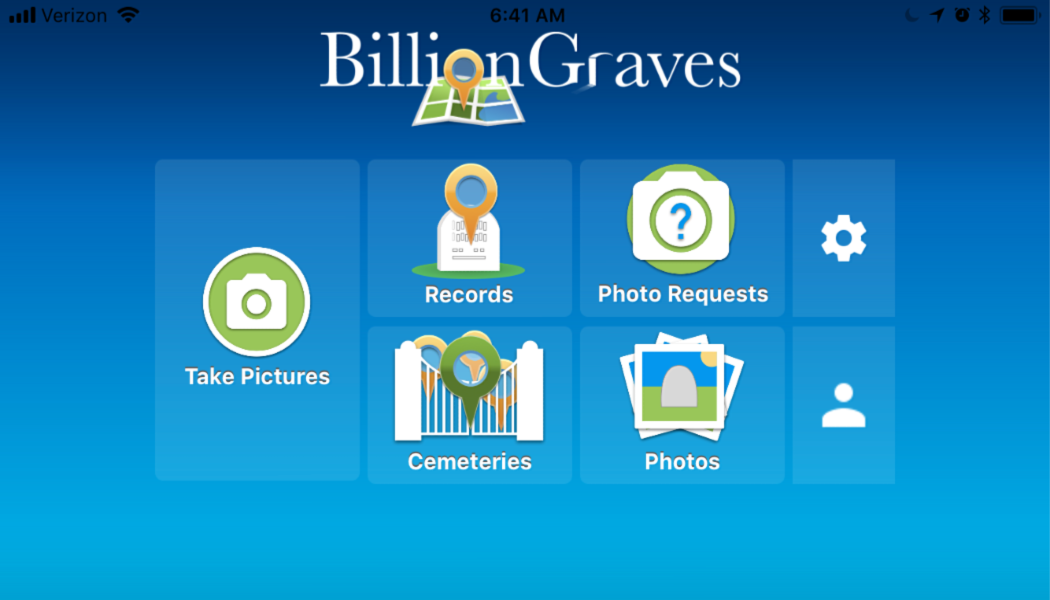
Getting Started:
- Download the BillionGraves app to your smartphone.
- Create a free account on the app or at BillionGraves.com.
- In the app, click on “take pictures” to begin taking photos in your local cemetery. The GPS location will automatically be recorded.
- When finished, connect to Wi-Fi and upload cemetery photos.
- Repeat! 🙂

Photo-taking Tips:
- Stand to the side to avoid casting a shadow.
- Remove weeds, grass, or other debris that may block gravestone information.
- Be sure the names and dates are inside the photo frame.
Linking Photos with the BillionGraves App
If a gravestone has data on more than one side (for example, parents on one side and children on the other side) there is a way to link them together. Just click on the chain icon in the corner of your screen between each photo that you would like to link (front side, chain icon, backside).
You can use this linking feature for obelisks that have data on four sides. You can also use it to link a large gravestone with a family surname on it to nearby smaller gravestones with the family members’ first names on them.

Transcribing
If you are transcribing the names and dates from your own photos, you will be credited 1 hour for every 48 images transcribed.
When you upload your photos you will be given the option of transcribing your own photos or having others do it. We need photos taken far more than we need transcriptions done. We have LOTS of volunteers just waiting for photos to be taken so they can transcribe them. So if you live in an area where GPS-linked photos still need to be taken, please click “no” to the option of transcribing, let other volunteers take care of that, and keep taking pictures!

Find a Cemetery to Document
- Click HERE to go to the volunteer page to find a cemetery to document.
- Click on the cemetery you are interested in. A map will appear.
- The orange dots on the map indicate where GPS-linked photos have already been taken. If there are areas with gravestones that have no pins, then your service is needed to photograph that section of the cemetery.

Verification for Service
When you are finished, fill out a ticket to get verification for your service from the staff in the BillionGraves customer support department: https://support.billiongraves.com/support/tickets/new
They will typically respond within 3-5 business days.
If you took gravestone photos, include your name, county, cemetery, and the email address that you use to log in to BillionGraves. If you transcribed records, simply send us your BillionGraves email address with your request for verification.
Once this information has been received by the BillionGraves staff and your work has been verified, an email with an attachment on company letterhead will be sent to you to acknowledge your service hours.
If you need an actual signature or verification on your own form, please send a copy of the form in .jpg format to support@BillionGraves.com. The easiest way to do this is to take a photo of the form with your phone and send it by email to support@BillionGraves.com. Please note: we do not have a fax number.
For more information about community service verification click HERE.
Community Service for High School Graduation

Some high schools require students to complete community service in order to qualify for graduation. For example in Seattle, Washington, United States, students must perform a total of 60 hours of service, 15 hours for each year they are enrolled in a Seattle public high school.
Summer can be a great time for students to get a jump-start on these requirements.
Click HERE to learn about the community service requirements for high school graduation in each of the 50 US states.
Community Service for Scouting

BillionGraves is often asked to serve as the beneficiary for Eagle Scout projects. Cameron King, of Cuyahoga Falls, Ohio, completed the requirements to achieve the rank of Eagle Scout, the highest rank within the Boy Scouts of America.
Volunteers participating in Cameron’s leadership project used BillionGraves GPS photo technology to photograph gravestones at four city cemeteries, Oakwood Cemetery, Harrington Cemetery, Northampton Cemetery and Botzum Cemetery. They also transcribed the names and dates on the headstones for BillionGraves’ searchable worldwide database. Cameron’s project resulted in over 15,000 records.
Community Service for College Applications
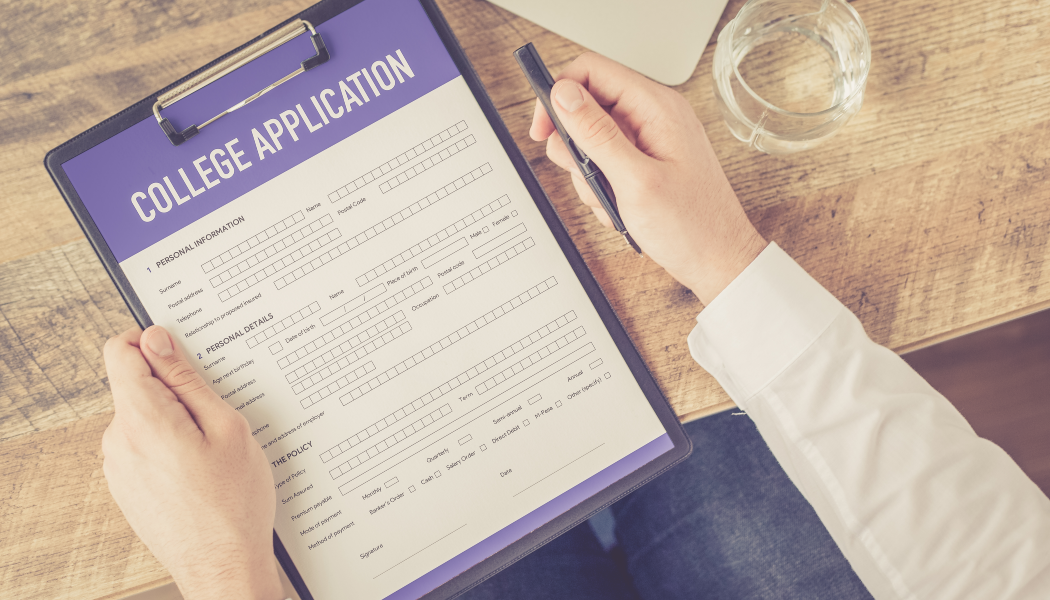
Many colleges see community service as an unofficial requirement for acceptance.
Students who are intent on getting into a particular college may want to consider racking up a significant number of community service hours that can be recorded on their college application. This can be the tipping point for students who may otherwise be on equal grounds with grade point average and entrance exam scores.
Taking photos of gravestones with the BillionGraves app and/or transcribing records can be a fast way to acquire the needed hours for college applications.
Community Service-Learning

Colleges and high schools frequently expect students to participate in community service-learning as a part of their classes.
Service-learning balances serving the community with the student’s studies. The experience allows the students to acquire knowledge and skills that will improve their own education as well as serve people around them.
A service-learning course often includes the following components:
- Service wherein the student spends time meeting the needs of others in their community
- Learning as students seek out or are taught information—interpersonal and/or academic
- Reflection that ties service and learning together often in the form of a written essay or a presentation

An example of community service-learning using the BillionGraves app would be to study the history of a particular person at a cemetery while taking photos with the BillionGraves app to help others find their ancestors. Another example would be to study gravestone symbols at various cemeteries as pictures are being taken.
Community service-learning is a natural way educational opportunity for those who are home-schooling as well. Click HERE to check out BillionGraves’ blog post about 20 Homeschool Genealogy Ideas.
Community Service for Scholarship Application

Organizations and individuals who provide college scholarships often favor students who take an interest in making a difference in the world.
Community service, such as BillionGraves cemetery documentation, can help distinguish students from their competition by exhibiting a commitment to helping others.
Kelsey G. is a student from Niceville, Florida that contacted BillionGraves about volunteering. She is trying to get 75 hours of community service so she can apply for a college scholarship.
Whether or not a scholarship is specifically labeled as a community service scholarship, those who have community service hours listed on their application or worked into their scholarship essay will be more likely to be selected.
Community Service for National Honor Society

A total of 10 hours per semester are required to maintain membership in the National Honor Society for US students.
The National Honor Society claims that about one in three college admissions officers report that they consider community service to be the most impressive activity of a potential student.
National Honor Students in Angola, Indiana worked together to document a cemetery with the BillionGraves app that is at risk of being overrun by development. Many of the gravestones have already been moved and the remaining headstones are sandwiched between a busy highway, a gas station, and a big-box store.
Court-Ordered Community Service

BillionGraves gets a lot of volunteers who need to fulfill court-ordered community service. The number of hours mandated is usually between 60 and 100.
So if you need to meet a justice requirement, we would love to have you serve by photographing gravestones at a cemetery. It can be done at your own convenience and the hours are flexible.
You will be credited with 1 hour for every 250 photos you take with the BillionGraves app. That is about 1 photo every 15 seconds. The app will automatically keep track of the number of photos you take.
Find a Cemetery to Document
- Click HERE to go to the volunteer page to find a cemetery to document.
- Click on the cemetery you are interested in. A map will appear.
- The orange dots on the map indicate where GPS-linked photos have already been taken. If there are areas with gravestones that have no pins, then your service is needed to photograph that section of the cemetery.
Verification for Service
When you are finished, send an email to support@BillionGraves.com to request verification for your service. Include your name, county, cemetery, and the email address that you use to login to BillionGraves.
Corporate Community Service

Businesses and corporations often involve their staff in some form of community service. For some it is voluntary and for others, it is a requirement for employment.
Nearly half of Fortune 500 companies match their volunteer’s hours with monetary donations in the form of a grant to nonprofit organizations. For example, some offer to donate a $500 grant after employees fulfill 25 hours of community service.
BillionGraves has had corporate volunteer groups from many entities, including private architecture firms, Best Buy, General Motors, and more.
Faith-based Community Service

Many religious groups emphasize community service as an important way to show God’s love and to put gospel teachings into action. “Love your neighbor as yourself” is a guiding religious principle.
Religious organizations sometimes establish non-profit arms for the purpose of serving others. Some prominent examples are JustServe.org, Salvation Army, Samaritan’s Purse, and Habitat for Humanity.
Serving as a church group to document gravestones can bless families who are seeking their ancestors as well as strengthen relationships within the group.
President’s Volunteer Service Award

The President’s Volunteer Service Award is bestowed by the President of the United States. It was established by executive order by George W. Bush, to honor volunteers for their community service. The award can be granted to individuals, families, and organizations.
Volunteers may earn the Bronze, Silver, Gold, and/or the Call to Service Award (also called the President’s Lifetime Achievement Award). The Call to Service Award is the most prestigious, recognizing those who have contributed more than 4,000 hours of service.
Awardees may receive a personalized certificate, an official pin, a medallion, and/or a congratulatory letter from the President depending on the award earned.
President Bush called upon Americans to continue to volunteer their time and talents on a regular basis following the great neighborly outreach that resulted from the September 11, 2001 tragedies.

Types of Organizations that Participate in Earning the President’s Volunteer Service Award
- Nonprofit
- Community organization
- Business or Corporation
- School or college
- Faith-based organization
- National service program (AmeriCorp)
- Civic, fraternal, or service organization
- Federal, state, or local government agency

Photographing gravestones with the BillionGraves app would be an excellent option to earn the President’s Volunteer Service Award. It is flexible and can be done on your own time during daylight hours. Transcribing the records can be done in the evenings and on days with inclement weather.
For more information regarding the President Volunteer Service Award, click HERE.
Personal Benefits of Community Service

Those who participate in community service can’t help but feel great about it because they are making a difference in society. Following are some of the benefits:
- Joy, a natural feeling that comes from serving
- Real-world experience, skills, and knowledge for students
- Networking and connecting with others
Taking Photos with the BillionGraves App for Community Service

Find a Cemetery to Document
- Click HERE to go to the volunteer page to find a cemetery to document.
- Click on the cemetery you are interested in. A map will appear.
- The orange dots on the map indicate where GPS-linked photos have already been taken. If there are areas with gravestones that have no pins, then your service is needed to photograph that section of the cemetery.
For other tips on taking photos with the BillionGraves app, click HERE.
Community Service During the Coronavirus Pandemic

Many people who have contacted BillionGraves in recent months say something like, “I am SO happy to finally find someone that offers verification for community-service hours during the coronavirus pandemic! It has been really hard to find an opportunity with so many places closed.”
Taking photos of gravestones in a cemetery is something that can be easily be done either on your own or social distancing six feet away from someone else. Transcribing gravestone records from the comfort of your own home is also a great way to do community service during the coronavirus pandemic.

Community service opportunities, even in the best of times, can be difficult to find for youth. Many community organizations only accept adult volunteers or a parent must attend with the youth. Taking photos in cemeteries with the BillionGraves app is a perfect opportunity for youth during the coronavirus pandemic.
Court-ordered community service comes with a deadline and must be completed on time or penalties can be applied. BillionGraves is great for those who need to fulfill many hours in a short period of time. It’s flexible since any daylight hours with fair weather will due.
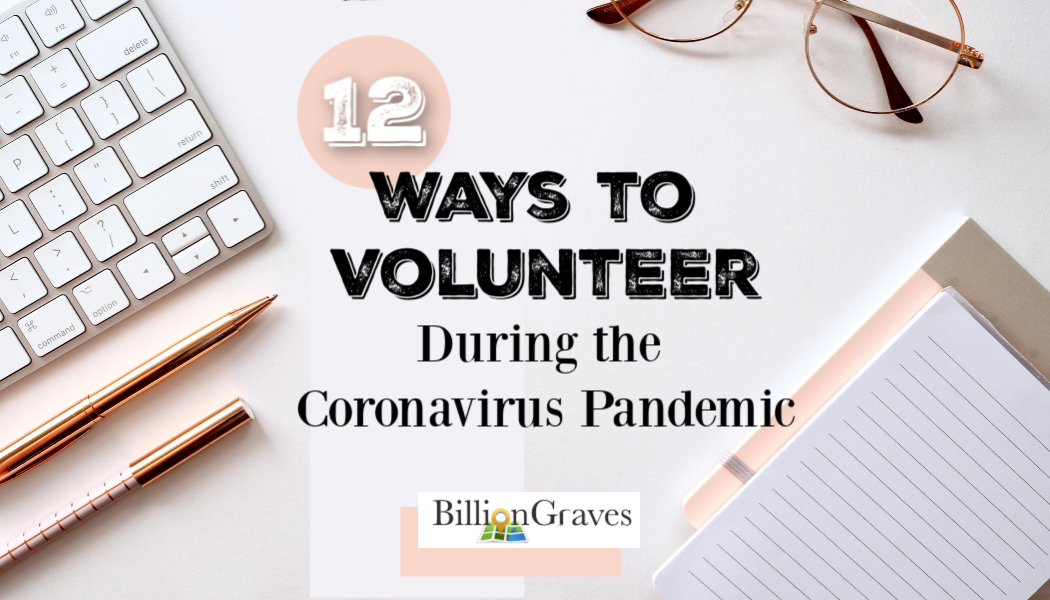
Click HERE to read BillionGraves’ blog post 12 Ways to Volunteer During the Coronavirus Pandemic.
Apply for Community Service Hours with BillionGraves

Just a reminder . . . send an email to support@BillionGraves.com to request verification for your service. If you took gravestone photos, include your name, county, cemetery, and the email address that you use to log in to BillionGraves. If you transcribed records, simply send us your BillionGraves email address with your request for verification.
Volunteer
If you would like to take gravestone photos, click HERE to get started. You are welcome to do this at your own convenience, no permission from us is needed. If you still have questions or concerns after you have clicked on the link to get started, you can email us at Volunteer@BillionGraves.com.
Happy Cemetery Hopping!
Cathy Wallace


