An awesome BillionGraves Eagle Scout project like this one doesn’t come along every day!

BillionGraves’ mission is about connecting families and finding ancestors. Eagle Scout candidate Maxwell Ethington has done an amazing job of giving others the opportunity to extend their family tree and providing a way for those buried at Toledo Memorial Park Cemetery to be memorialized and remembered. This will allow their legacy to live on forever.

Maxwell lead his volunteers in taking 9,873 gravestone photos and transcribing 4,091 records!
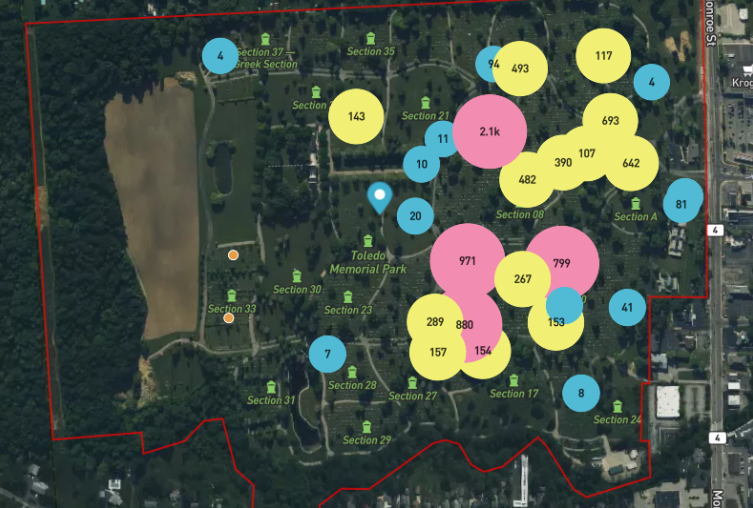
These gravestone photographs and their associated GPS coordinates are now digitized and available to be shared with families around the globe.

Maxwell said, “My aunt was the first to teach me about BillionGraves. She had used it before and suggested using it for my Eagle project.”

“We did a practice run with my friends from church, and since it went well, I decided to use BillionGraves as a part of my Eagle project,” Maxwell said.
Volunteers
Maxwell’s immediate and extended family, Scout troop, church youth group, and friends were very supportive.

He said, “I had around 140 volunteers that either showed up to my work days or transcribed from home.”

Maxwell’s grandparents manned the check-in table, encouraging everyone to sign in and out, logging their hours and the number of photos taken.

Even children helped by holding umbrellas to block the sun so the lighting would be even over the gravestones.

Maxwell’s project was very well organized. At the cemetery, he divided the volunteers into teams and asked for one volunteer to help organize and motivate each team.

The rest of the volunteers were designated as “photographers” or “gravestone cleaners”.

Photographers took pictures with the BillionGraves app on their phones as fast as they possibly could. But they were also careful to take good-quality photos that the transcribers would be able to read.

Gravestone cleaners were armed with brooms, grass clippers, and brushes to be sure the names and dates were visible.

Maxwell said, “I think the thing I loved most about my project was that it was open to a wide range of people. I had grandparents, parents, teens, and toddlers at the events. All ages had a way to support me in my goal.”

At the end of each workday at the cemetery, Maxwell announced the number of photos taken by each team and the crowd erupted in cheers.
Cemetery History
Toledo Memorial Park was founded in 1922 with just 54 acres. Today, more than 100 years later, the cemetery has expanded to 380 acres.

Although the city of Toledo is within the state of Ohio, the cemetery itself crosses over state borders into Michigan. Toledo Memorial Park has 233 acres within Ohio and 147 acres within Michigan.

The cemetery currently has a total of more than 89,000 burials. The grounds have four mausoleums with chapels.
An Amazing Eagle Scout Project – Changing Lives

He added, “There were a few gravestones that held special meaning for me and my family. My friend had some family members buried at the Toledo Memorial Park Cemetery and I personally got to photograph their gravestones.”

“We reached and surpassed my goal of 10,000 photos and transcriptions, making it all the way to 13,964″, Maxwell said. “The last thing I would want to mention is that this project was so fun and simple to do. I strongly suggest a BIllionGraves project to any other Eagle Scout out there.”
What About YOU?
Planning BillionGraves Eagle Scout Cemetery Projects
BillionGraves has been the beneficiary of hundreds of Eagle Scout projects from the Boy Scout organization over the years.
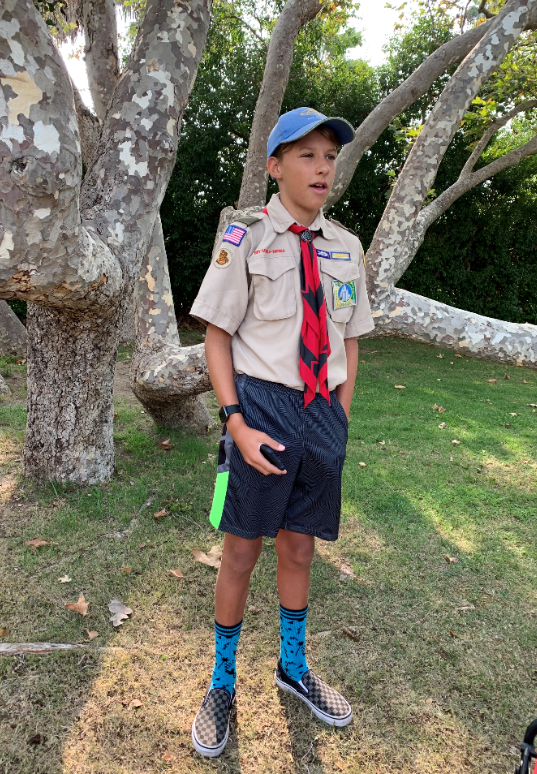
Do you know of any Eagle Scout candidates who are looking for an Eagle Scout project? BillionGraves would love to be the beneficiary and we will help with the planning every step of the way!
Here are the steps to be taken on the way to becoming an Eagle Scout with BillionGraves:
Download the Eagle Scout Service Project Workbook
Eagle Scout paperwork may seem mundane, but it is one step on your way to flying like an Eagle!
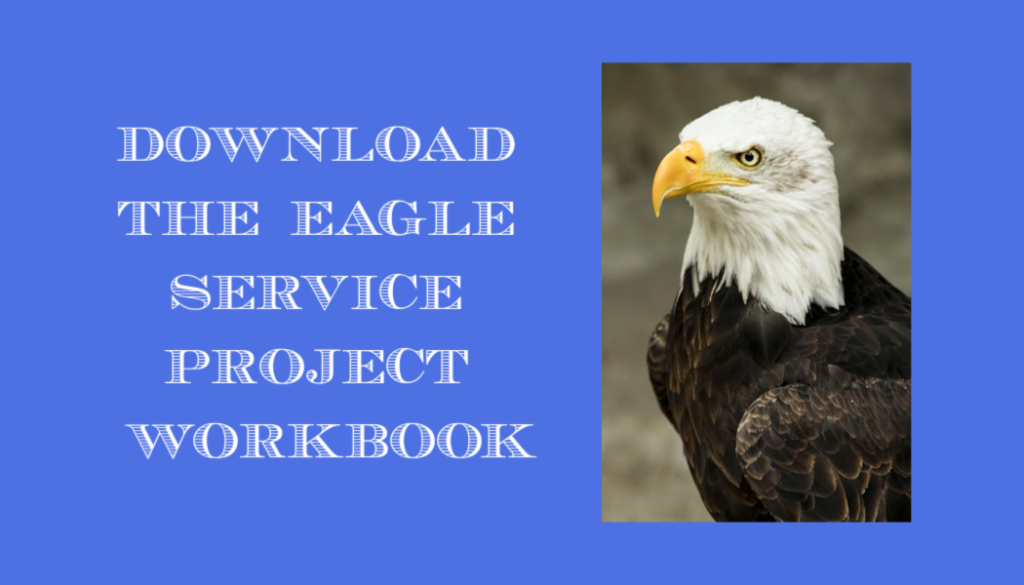
Download the Eagle Scout service project workbook here: Eagle Scout Service Project Workbook
It will be easiest if you start organizing your Eagle Scout project right from the beginning. After you download the workbook, put it in a binder where you can add notes and forms as you progress through the project. Add a pen and some notebook pages to record information when you are making phone calls. Always keep the binder in the same place – such as on a desk or in a particular drawer – so you don’t have to hunt for it each time you need to update the information or meet with advisors.
This helpful Eagle Scout BillionGraves project guide sheet would be helpful to print for your binder.
Beneficiary
BillionGraves would be happy to be the beneficiary of your project. Here is the contact information that you’ll need for your Eagle workbook:
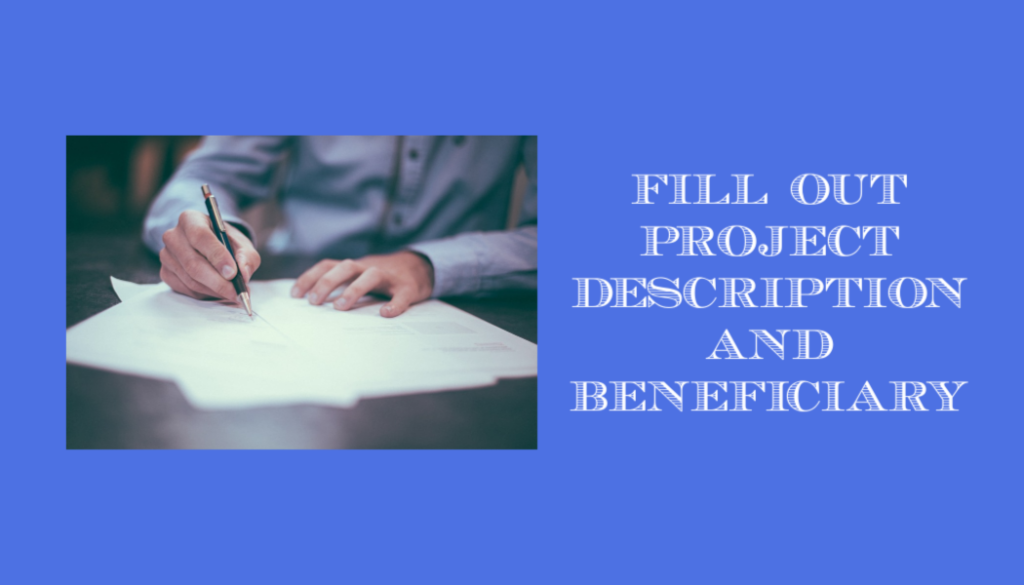
Beneficiary:
BillionGraves
1881 W. Traverse Parkway
Lehi, Utah 84043
Email your forms

Signatures on a Scout form are a critical step along the path to becoming an Eagle.
You will need signatures from the unit leader, unit committee, beneficiary, and council or district leaders. Leave yourself enough time to gather these signatures. They are essential.
You may not be able to catch everyone on the first call. Keep trying. One of our sons had trouble contacting a district leader because the post was in transition as someone was retiring. Persistence paid off in the end and he got the signature.
Send a copy of your Eagle workbook via email to Eagle@BillionGraves.com. We will review it, sign it, and send it right back.
Find a Cemetery
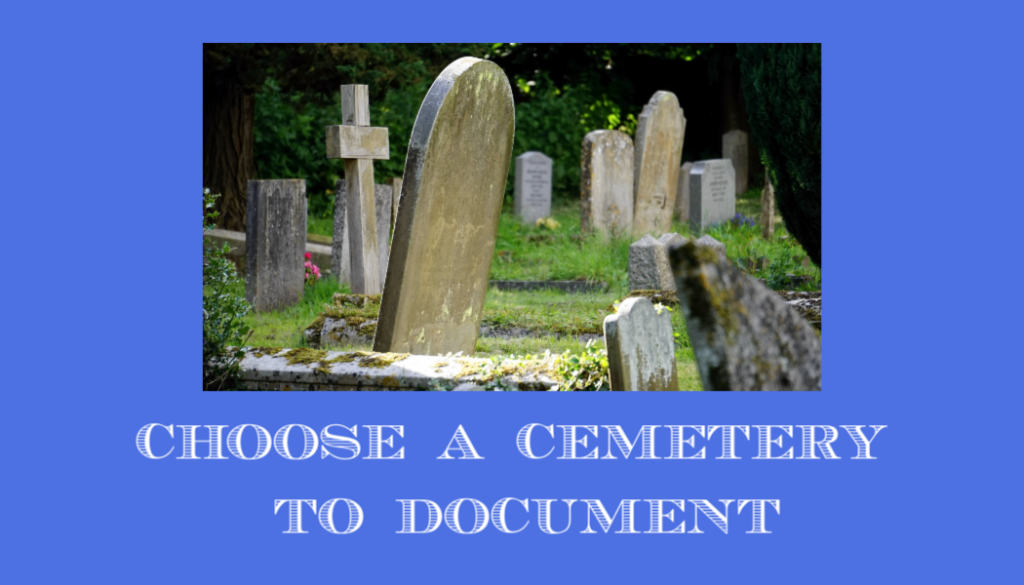
- Click HERE to learn how to download the BillionGraves app and to find a cemetery to document.
- Click the pins on the map to see the cemetery name.
- Click on the cemetery name to see the cemetery page.
- View the cemetery page map to see if pictures have already been taken at that cemetery.

Understanding GPS Markers on Cemetery Maps
The orange dots and green dots on the map indicate where GPS-linked photos have already been taken.
Orange means that the gravestone has been photographed and the names and dates have already been transcribed. Green means the gravestone has been photographed but the names and dates have not been transcribed yet.
The sections of the cemetery where there are gravestones that have no dots on them are where your service is needed to take photos.
If you happen to duplicate any of the gravestone photos that have already been taken, don’t worry about it because they will be easily merged during the transcription process.
In large cemeteries, you may see circles with numbers on them. They represent clusters of GPS markers. Zoom in to see individual GPS mar
Set a Goal

Select a date and time for your Eagle Scout project. Then decide how many photos you will take.
A goal of photographing 10,000 gravestones or more would be great.
When you are selecting a cemetery, it is important to consider its size so you will have enough work for your group to do.
Here is a chart that can help you set a goal for the number of photos to be taken during your project depending on how many volunteers you expect to participate.
#of Images Taken by Volunteers with the BillionGraves app
| 2-hour project | 3-hour project | 4-hour project | |
| 5 volunteers | 2,500 photos | 3,750 photos | 5,000 photos |
| 10 volunteers | 5,000 photos | 7,500 photos | 10,000 photos |
| 20 volunteers | 10,000 photos | 15,000 photos | 20,000 photos |
| 30 volunteers | 15,000 photos | 22,500 photos | 30,000 photos |
| 40 volunteers | 20,000 photos | 30,000 photos | 40,000 photos |
| 50 volunteers | 25,000 photos | 37,500 photos | 50,000 photos |
| 100 volunteers | 50,000 photos | 75,000 photos | 100,000 photos |
Beginners can usually take 240 photos per hour. That is about 1 photo every 15 seconds. You will want to try to have your volunteers move along at that pace to help your project reach its goal!
Contact the Cemetery Manager

One of the first things you should do is contact the cemetery manager to let them know about your project. Cemetery managers are usually very happy and grateful to have their headstones documented.
Some large cemeteries have offices on-site. If there is not an office at the cemetery try calling the city offices and ask who the cemetery manager or sexton is for the cemetery you have chosen.
Once you are able to contact the cemetery manager or sexton let them know that you are interested in documenting your chosen cemetery by taking photos. Indicate that it will be for an Eagle Scout project. Tell them about how many volunteers you expect to participate.
Make sure the cemetery will be open and accessible on the date of your event. Find out if there are hours or restrictions that may impact your project. For example, are they closed on holidays or Sundays? Ask if there are any services scheduled for the day and time you would like to come.
Indicate that you will not disrupt any ceremonies and that your group will be respectful in the cemetery. Let them know that if a graveside service is taking place, you will work in a different area and return later to complete the photography.
You might ask them to share some history about the cemetery. And of course, thank them!
Invite Volunteers

You could invite volunteers by:
- calling them on the phone
- sending a group email
- posting a group text message
- putting a notice in your local newspaper
- calling local organizations to ask them to join you
- mailing invitations
Tell your volunteers to download the BillionGraves app to their smartphones and set up accounts before they come to the cemetery! They can do this through their App Store on iOS phones or their Google Play Store on Android phones. Internet access at the cemetery may be limited.
- Only devices that have a camera and GPS hardware can be used.
- WiFi-only iPads and iPods do not have GPS hardware.
Experience the App Yourself

The app is so easy to use. After you have used it once you will be able to help others.
It is a good idea to try out the app before the day of your project. Then if others have questions you will be able to help them.
Begin by downloading the free BillionGraves app to your smartphone. You can find it in your App Store for iOS phones or GooglePlay for Androids.
Open the app and tap on the button that says “Take Pictures”!
What to Bring

- Plenty of drinking water
- A cloth or brush to remove dried grass or dirt
- Maps with sections highlighted for each pair of volunteers
- Extra battery packs
- Your phones!
Take Pictures

How to Take Photos of Gravestones with Your Smartphone
Click HERE to watch a video about how to take photos with the BillionGraves app.
- Open the BillionGraves app as soon as you arrive at the cemetery since the GPS feature will work best if the app has about 5 minutes to connect before you begin taking photos, especially if you are taking photos in a remote area.
- At the cemetery, check the bottom of your screen to see if the name of the cemetery matches your current location. If the wrong cemetery name is listed, tap on it, and then select the correct cemetery name.
- From the main screen of the app, click on “take pictures” to begin taking gravestone photos. The GPS coordinates will be recorded automatically.
- Go up and down the rows, taking pictures of each gravestone until you have completed an entire section or the entire cemetery. Keep moving at a quick pace. If you take 1 photo every 15 seconds you will have taken 240 photos in an hour!
- If you are working with another person, leap-frog over each other’s rows until you have completed a section.
- When you are finished, connect to Wi-Fi and plug in your phone. From the main screen of the BillionGraves app, tap on “photos”. When the orange button that says “upload” appears, tap on it to submit your gravestone photos.
- Repeat! 🙂

Volunteers who don’t have a smartphone can help by clearing flowers, grass, or other debris off of the headstones.

Photo-taking Tips
- Stand to the side to avoid casting a shadow.
- Remove weeds, grass, or other debris that may block gravestone information.
- Be sure the names and dates are inside the photo frame.

Use the BillionGraves App
Be sure to use the BillionGraves app to take your pictures. Using the app will allow you to upload the images to the website right from your phone and will also capture the GPS location of each image taken.
The GPS location is critical for helping other volunteers determine which parts of the cemetery have been documented. It also helps users find their loved one’s gravesite and search for previously unknown relatives near their loved ones.

Uploading Photos
- You can upload your photos right at the cemetery if you have unlimited data or you can wait until you have connected to WiFi to upload.
- From the main screen of the phone app, tap on the button labeled “photos”
- Tap on the orange button labeled “upload”
- That’s all there is to it! If you want more information about uploading click HERE.

Linking Images with the BillionGraves App
If a gravestone has data on more than one side (for example, parents on one side and children on the other side) there is a way to link them together. Just click on the chain icon in the corner of your screen between each photo that you would like to link (front side, chain icon, backside).
You can use this linking feature for obelisks that have data on four sides. You can also use it to link a large gravestone with a family surname on it to nearby smaller gravestones with the family member’s first names on them.

Transcribe the Gravestone Data
- When you click the “upload” button you will be given the option to transcribe the photos yourself or have other volunteers do the transcribing.
- What is transcribing? It is recording the names, dates, and other information from each gravestone image onto a form on the BillionGraves website.
- If you choose to transcribe your own photos, you will have 14 days to complete the task before your pictures will go into the general queue for anyone to transcribe.
- In case you are wondering, BillionGraves needs help with taking photos more than transcribing at this time. So if you have the option, please take more photos!
- For more detailed information about transcribing, click HERE.
_______________________________________________________________
Tell us all about it when you are done!
When your event is done, we would love to hear about it and share your news on BillionGraves’ Facebook page.

Please send some photos of the volunteers in your group taking gravestone photos as an email attachment to Eagle@BillionGraves.com and include the answers to the following questions:
- What is the name of the cemetery you documented?
- How did you decide to do this project?
- How many people participated?
- How many gravestones did you photograph?
- Did you finish documenting the entire cemetery?
- What are some things you liked about the event?
- Did anything funny happen?
- Were there any gravestones or epitaphs that were meaningful to you?
- Is there anything else you would like to tell us about your project?
Write Your Project Report and Get Signatures

Wrapping up the paperwork details is one of the final steps of your Eagle Scout cemetery documentation project.
If you have kept good records along the way your final report will be easy.
Tips for Writing Your Report for a BillionGraves Eagle Scout Project:
- Emphasize your role as a leader (use statements like “I decided” and “I said”)
- Summarize your project
- Include what you set out to accomplish
- List steps you took to prepare
- Indicate why you chose this specific project
- Tell who your beneficiary is and how this project has helped them
- If you had a leader-mentor that instructed you, mention them by name
- Describe any problems you encountered and how you resolved them
- Photos may be included
- If you have a cemetery map you could add it to your report
- Include your feelings about the project
Gather your final signatures as required on the Eagle Scout project form.
Schedule Your Board of Review
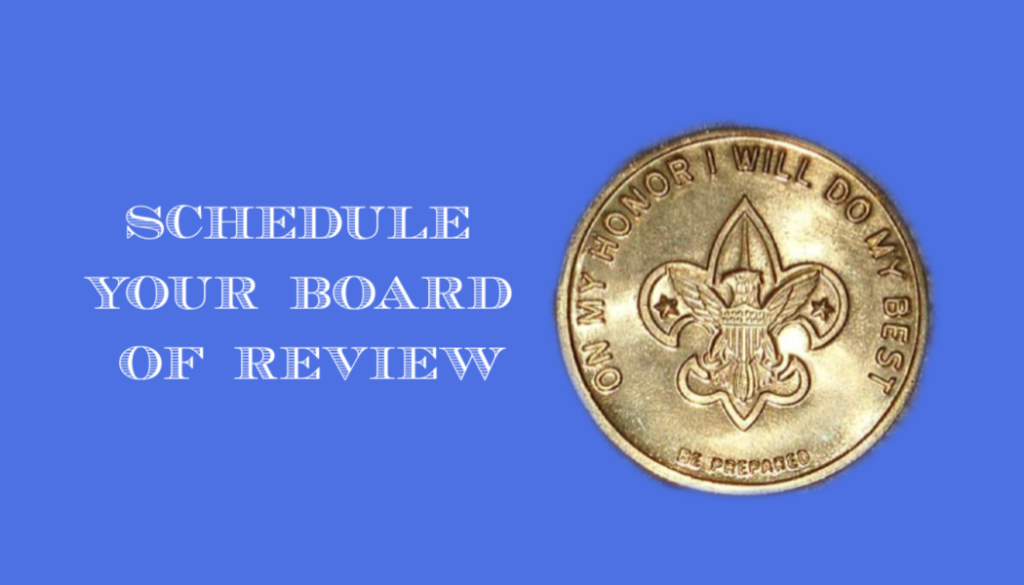
Earning the rank of Eagle Scout increases the chance of getting into high-ranking colleges and obtaining favorable careers.
If you took photos of all the gravestones at your chosen cemetery, go to that cemetery page on the BillionGraves website to click the green button to declare it done.
Send your group one last message to thank them.
You could also encourage them to plan a cemetery project themselves, now that they know how to use the easy BillionGraves app.

Consider getting together to transcribe the information on the gravestones from your photos. Go to BillionGraves.com/transcribe to get started.
Families around the world are grateful for people like you who take photos that allow them to find their ancestor’s graves and help preserve the memories of their loved ones.
Schedule your board of review. Wear your uniform to the meeting and behave professionally. Since you took the lead in this project you will be well prepared to speak about it and you should be well on your way to being the world’s next Eagle Scout!
Other Outstanding BillionGraves Eagle Scout Projects
Click HERE to read about 8 other great BillionGraves Eagle Scout projects.
Click HERE to learn about an Eagle Scout who set a record.
Have Fun!

Go to BillionGraves.com/Volunteer to get started. After you have explored these resources, if you would like help finding a cemetery to document or planning your Eagle Scout Project, email us at Eagle@BillionGraves.com. We’ll be happy to help you!
Happy Cemetery Hopping!
Cathy Wallace


