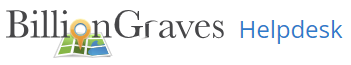“How do I . . . ?” 10 BillionGraves tips and tricks are headed your way!
The answers to these questions will help you become a better cemetery photographer, a more efficient data transcriber, and a more effective genealogist!

- “How do I find a cemetery where BillionGraves photos are needed?”
- “How do I know which gravestones at that cemetery have already been photographed?”
- “How do I find a gravestone at the cemetery with the BillionGraves app?”
- “How do I add family relationships between gravestones?”
- “Can I link gravestones together?”
- “What if the gravestone is worn and hard to read?”
- “How do I merge duplicate photographs when transcribing?”
- “How do I plan a group project?”
- “What about unmarked graves?”
- “How do I get help?”
Here’s your chance to learn from some of BillionGraves’ most experienced users.
1. “How do I find a cemetery where BillionGraves photos are needed?”

Finding a cemetery to document with the BillionGraves app is easy!
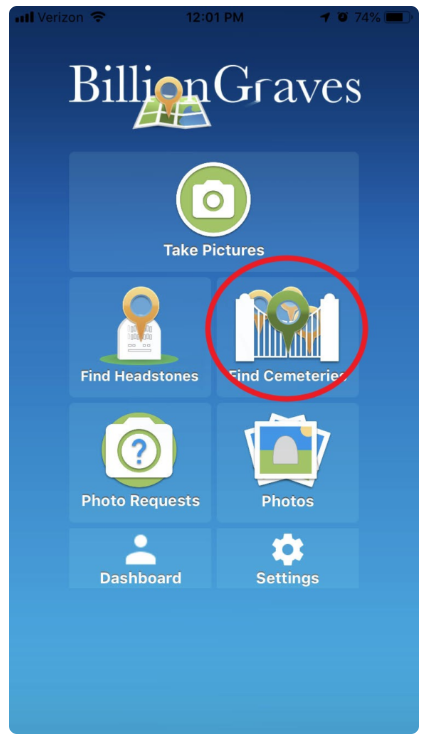
Tap on the icon labeled “find cemeteries”.

The colorful dots on the map will help you to know whether or not the cemetery has already been photographed and the size of the cemetery.
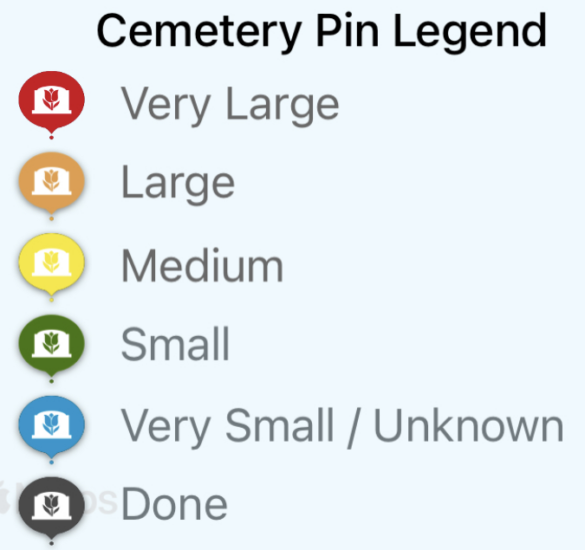
The legend below the map is super helpful! It has different colors to show the sizes of the cemeteries.
- Red = very large cemeteries
- Orange = large cemeteries
- Yellow = medium-sized cemeteries
- Green = small cemeteries
- Blue = very small cemeteries or cemeteries of unknown size
Cemeteries that are labeled with black dots have already been completely photographed.
Using the Legend
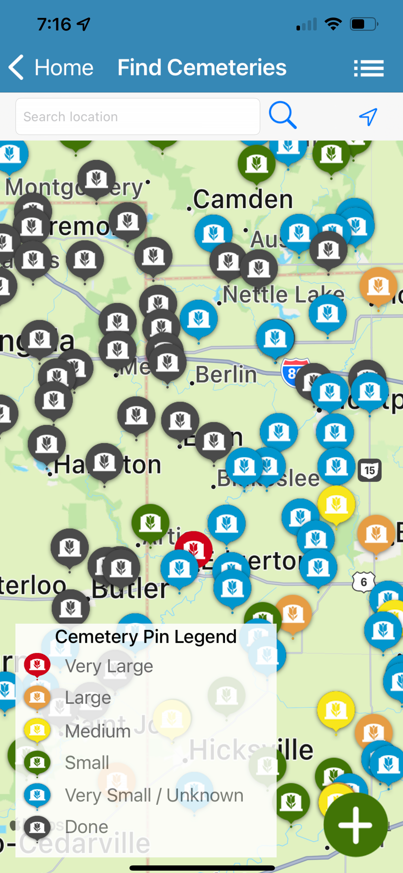
The legend will stay in place for about 5 seconds and then it will disappear to give you a better view of the cemetery pins.
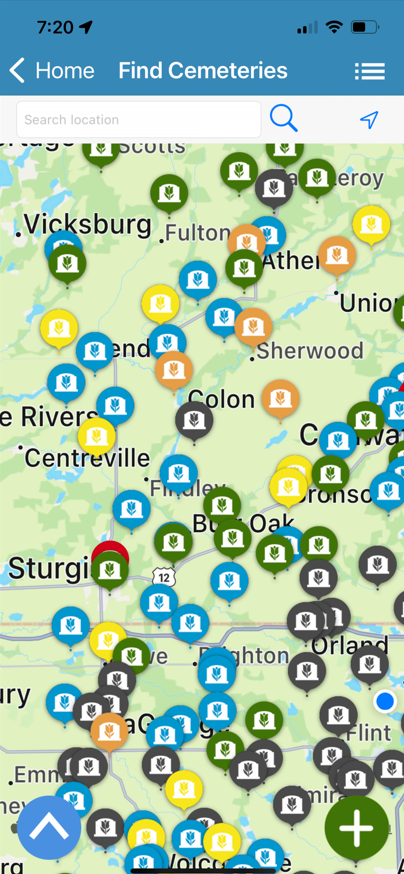
If you want to see the legend again, simply tap on the blue circle with the white “up” arrow in the bottom left-hand corner of the screen.
That will bring the legend back onto the screen for another 5 seconds. Repeat as needed.
2. “How do I know which gravestones at that cemetery have already been photographed?”

When you have found a cemetery to document, click or tap on the cemetery pin to see an aerial view map.
When you have found a cemetery to document, click or tap on the cemetery pin to see an aerial view map.
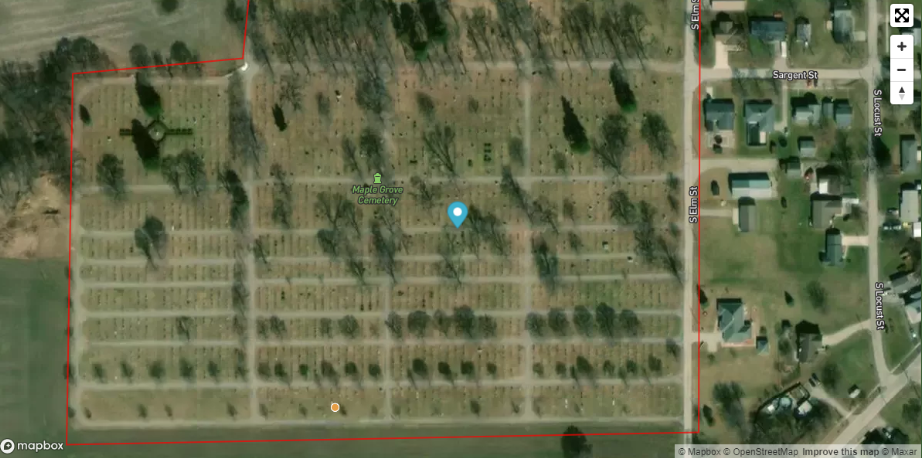
You will see roads, walking paths, and gravestones on the map. If a cemetery has not been photographed yet, it will not have any GPS markers on it. Volunteers are needed to take photos at cemeteries without GPS markers.
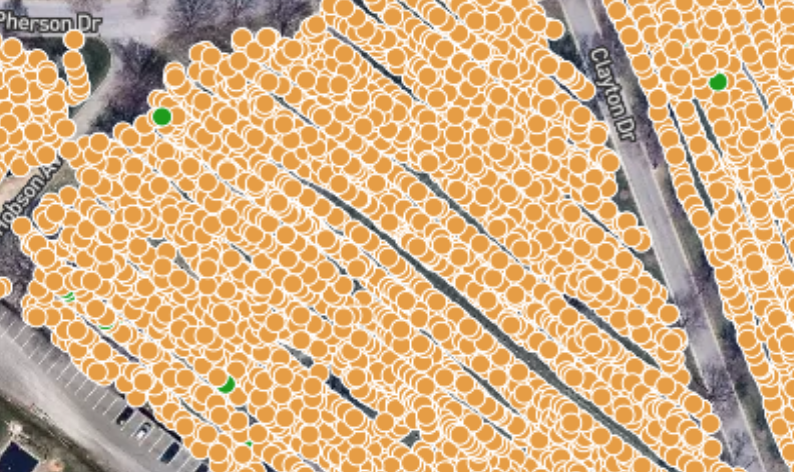
Some cemeteries may be covered with dots. The dots represent GPS-markers where photos have already been taken. If all of the gravestones in a cemetery are covered with GPS dots, like this one, then choose a different cemetery to photograph.
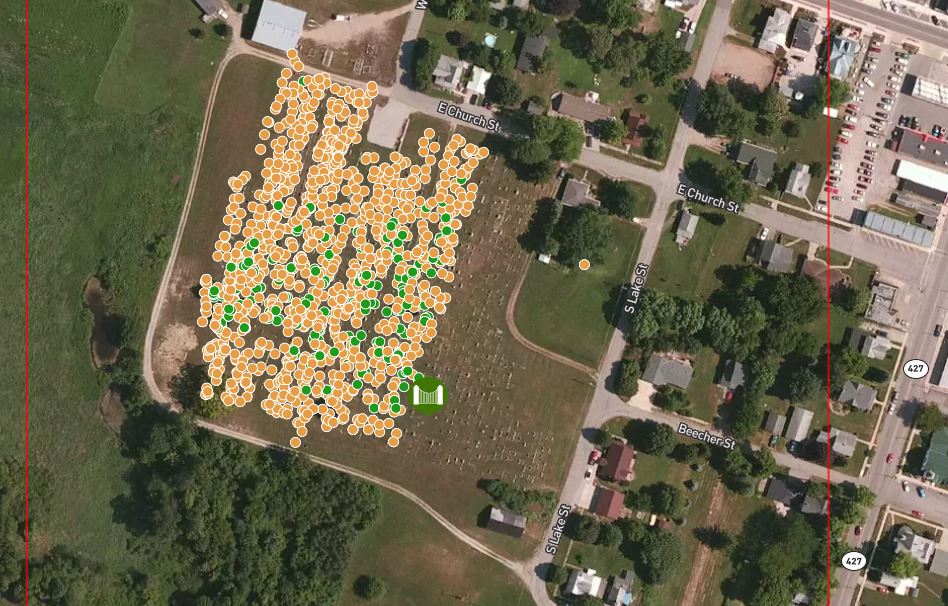
Orange dots indicate where GPS-linked photos have already been taken and transcribed. Green dots indicate where GPS-linked photos have already been taken but the names and dates have not been transcribed yet.
The gravestones on the right side of the map have not been photographed yet.
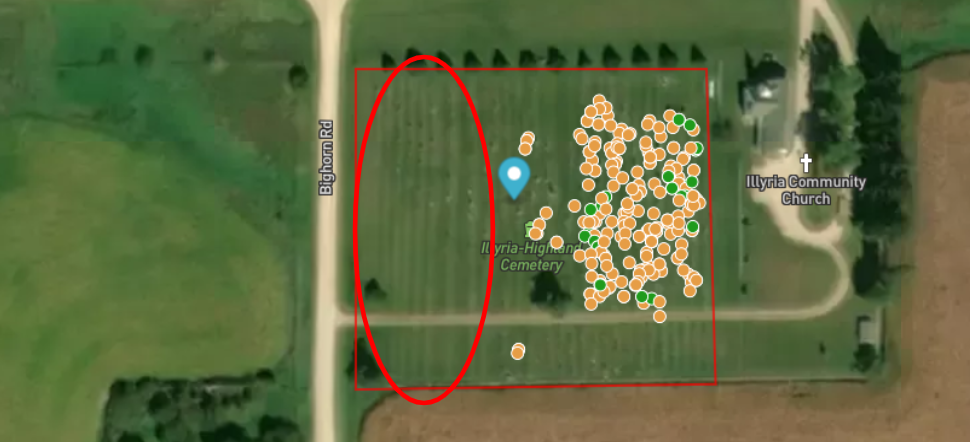
If there are sections of the cemetery with gravestones that have no GPS markers, then your service is needed to document that section of the cemetery.

If there are areas where there are a few scattered GPS markers, document the entire section again. The transcribers will easily be able to merge any duplicates.
3. “How do I find a gravestone at the cemetery with the BillionGraves app?”
Have you ever tried to find a gravestone in a large cemetery? One with tens of thousands of gravestones? If so, you know how time-consuming, and even frustrating, it can be. Unless you use the BillionGraves app! Then it’s easy! Do a search with the app, walk toward the marker on the BillionGraves map, and BOOM, within minutes you are there!

It’s unbelievable how many people have told us that they wish they knew about the BillionGraves app before they spent half the day hunting for their ancestor’s gravestone!
When I told a married couple about the GPS features on the BillionGraves app that allows someone to walk straight to their loved one’s grave within minutes. They both looked stunned and turned to each other saying, “Remember when . . . ?”

Then they told me about how they spent 4 hours in the hot summer sun searching for a grave in a huge cemetery. Recalling how sweaty and tired they were, they both said at nearly the same time, “I wish we had known about BillionGraves!”
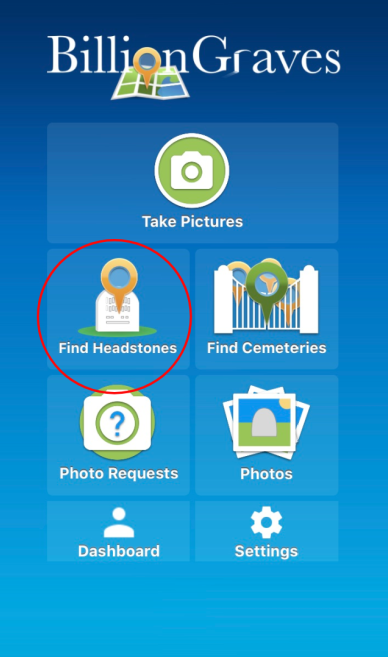
To find a headstone at the cemetery, go to the main screen of the BillionGraves app and tap on the “find headstones” icon.
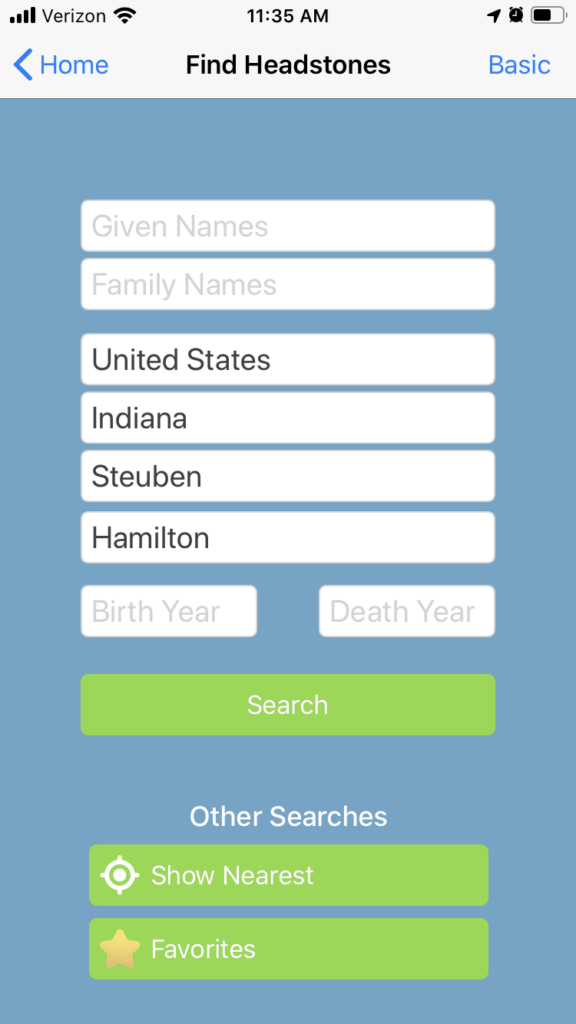
A screen will open with fields for the given names and family names. Enter the name of the ancestor you are searching for and add the birth and death dates if you know them.
Tap on the green “search” button.
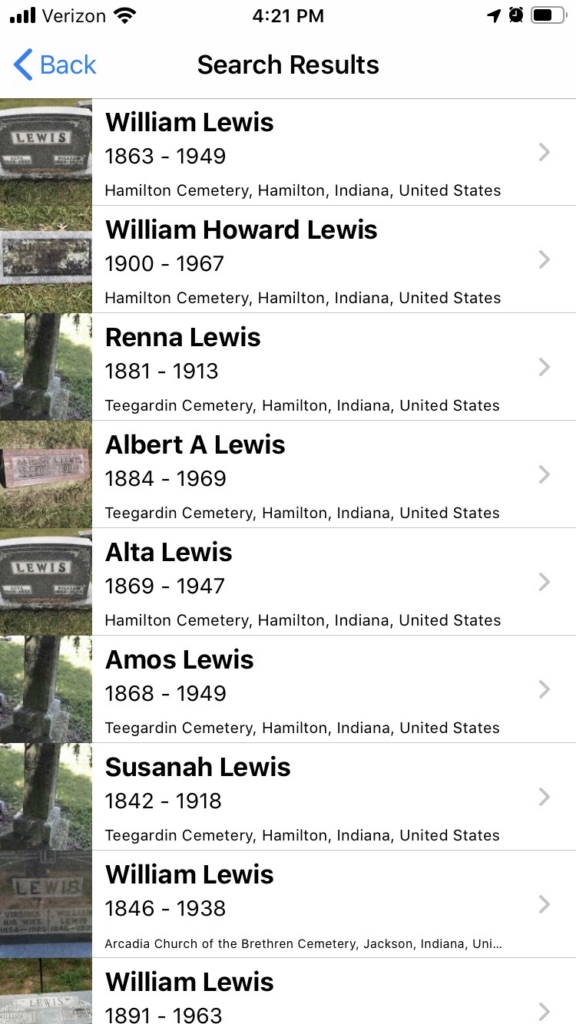
The search results will give options related to the name you entered. Select the one that most closely resembles the gravestone you are looking for. In this case, it is the top one, William Lewis at Hamilton Cemetery. Tap on it.
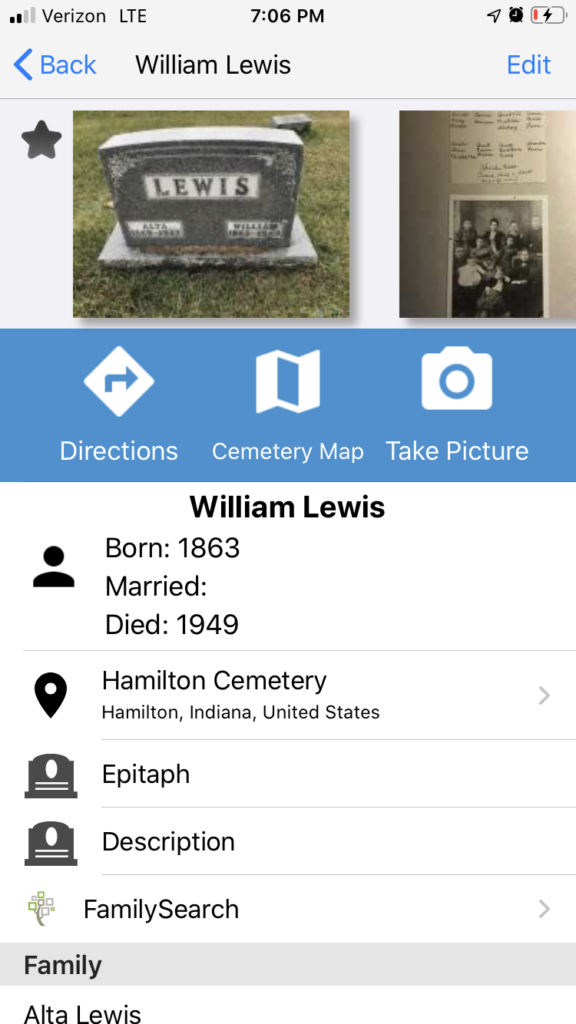
This screen shows information about the gravestone you are looking for, including an image! Tap on the white icon that says, “Directions” and head for your car.
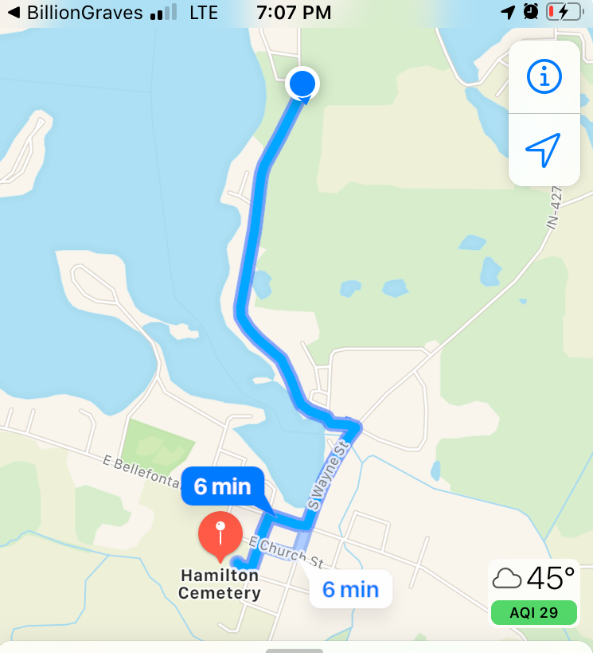
The next screen will give you directions to the cemetery including the distance and estimated travel time.
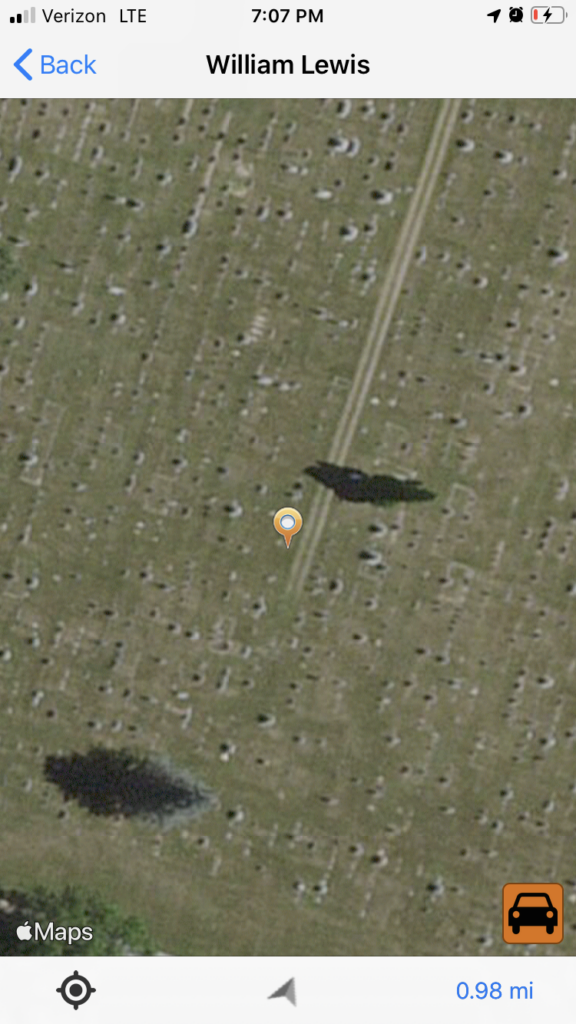
As you drive closer to the cemetery the distance to the grave will show up in the lower right corner of your screen. In this case, it now shows .98 of a mile.
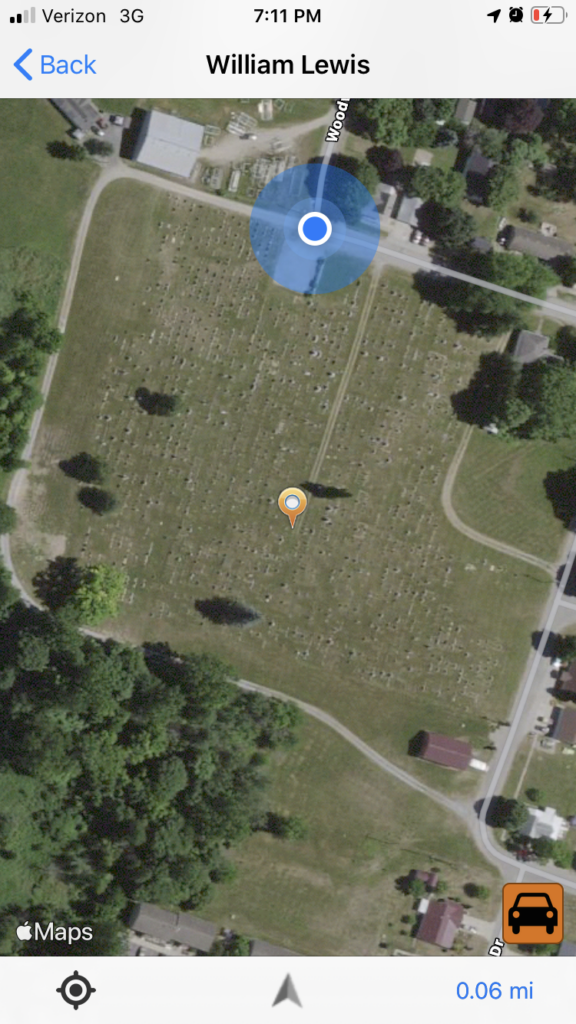
As you arrive at the cemetery, the BillionGraves app will link to your own GPS location and appear as a flashing blue dot on your camera screen.
In the bottom right corner of the phone screen, you can see that blue flashing dot is .06 mile from the gravestone for William Lewis which is marked with the orange pin.
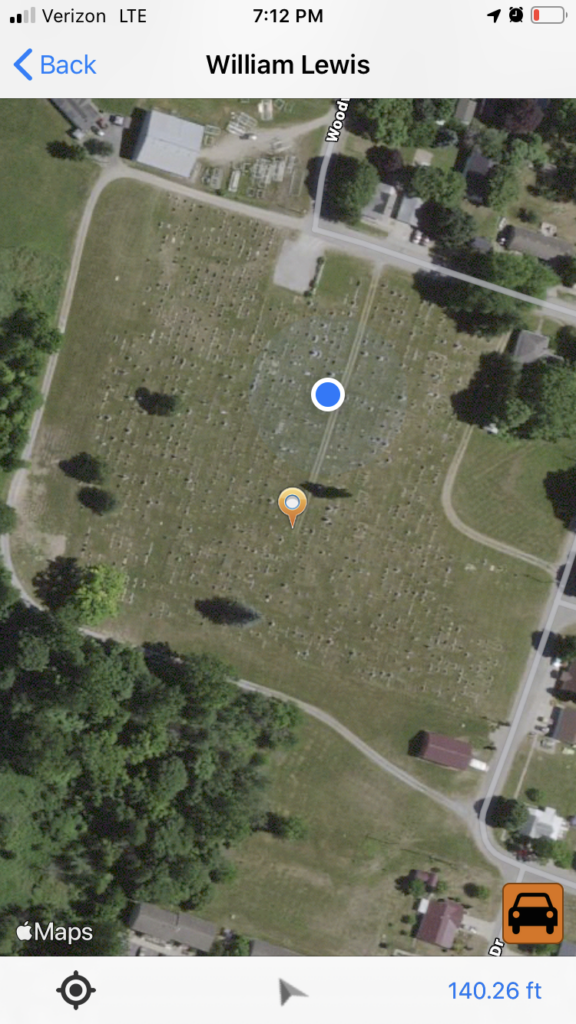
The BillionGraves app will continue to track your GPS location – and mark it with the blue dot – as you walk toward the gravestone. The blue dot in the image above is now 140.26 feet from William Lewis’ gravestone.
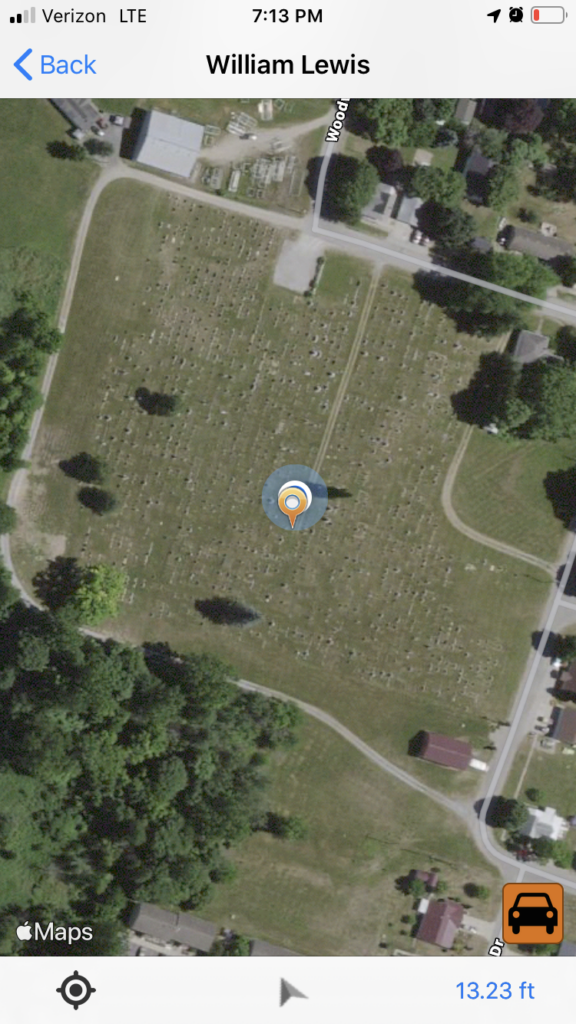
When the blue flashing dot aligns with the gravestone you will be near the final resting place you have been searching for – in just minutes instead of hours!

And there it is! William Lewis. Found.

Take a look around at the surrounding gravestones. Without the BillionGraves app, it could have taken quite a while to find William Lewis’ gravestone.
4. “How do I add family relationships between gravestones?”

Have you ever been doing family history research and stumbled on a relative that hadn’t even been on your radar? Woo-hoo! It’s awesome!
You can help others to have this same experience by adding other family members and their relationships to your known ancestors.
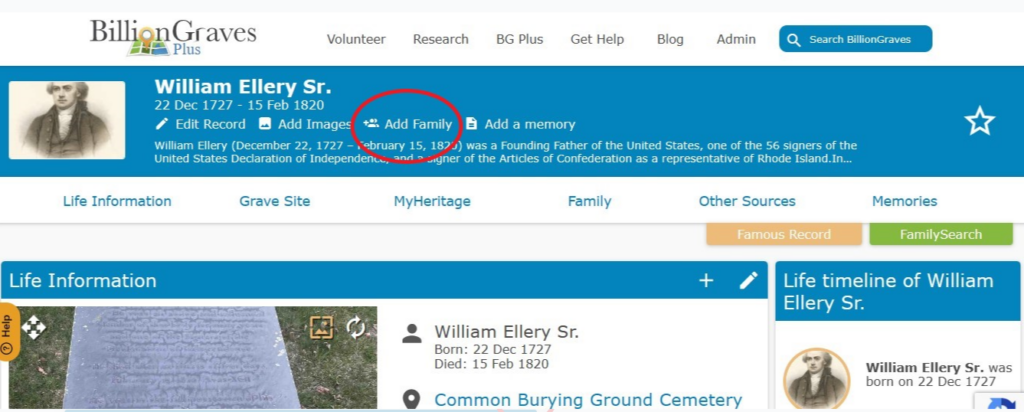
There are two ways you can do this. First, search for a family member on BillionGraves.com and then click on the words “add family” at the top of the page.
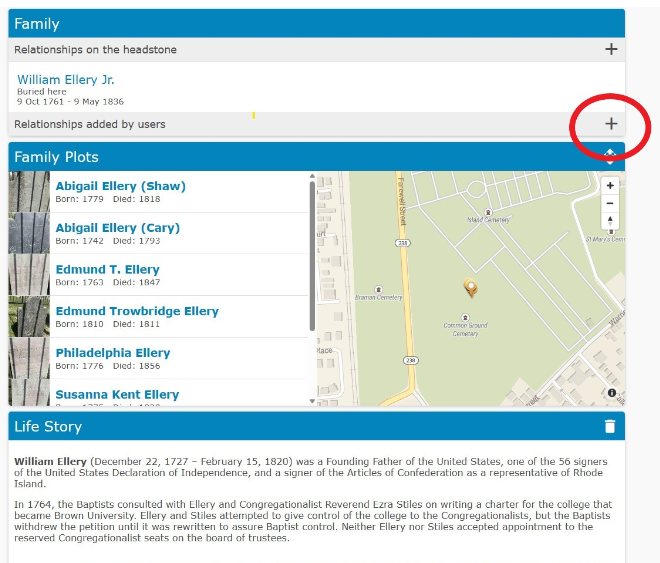
Or scroll down, and click on the plus-sign next to the words, “relationships added by users”.
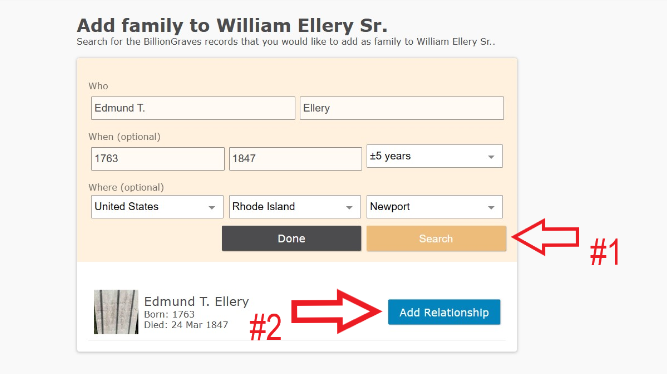
Then follow these steps:
- Enter the name of someone buried in the same cemetery that is related to your ancestor.
- Click “Search”.
- Click on the “Add Relationship” box.
- Choose the relationship (such as husband, wife, son, daughter, etc.).
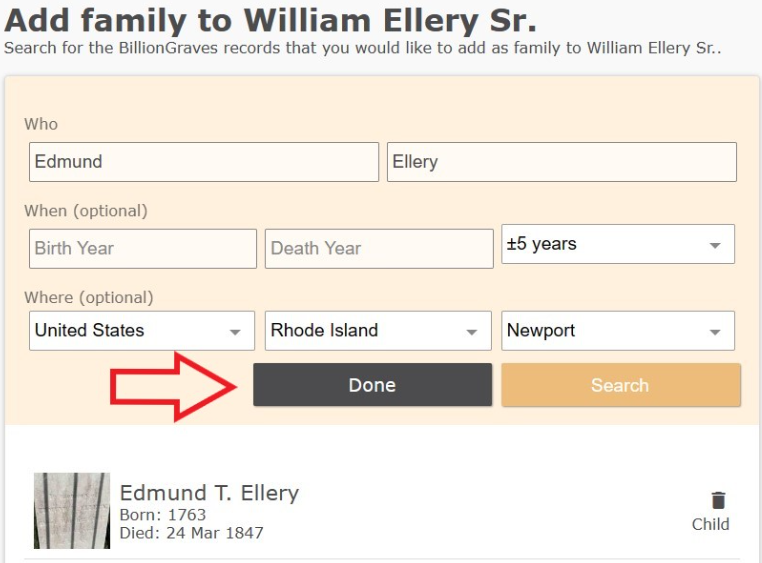
Finally, click the button labeled “Done”. Repeat for other relationships.
For more details, click HERE.
5. “Can I link gravestones together?”

If you come to a gravestone that has information on more than one side, you can use the BillionGraves app to link the photos together.

See that icon in the upper-left corner that looks like a chain? That is for linking photos together. Tap on it in between each photo that you would like to link.
If a gravestone has names and dates on more than one side, there is a way to link the information together. For example, there may be the names of a couple on one side and their parents on the other side.

The linking feature is also useful for family plots. Sometimes there is one large gravestone with the family name on it. And then there are smaller gravestones around it with individual first names on them.
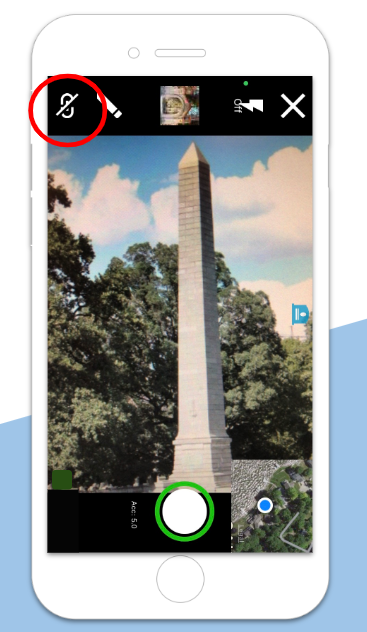
The linking tool is also useful for obelisks.
Obelisks are tall narrow gravestones that often have information on more than one side.
First, step back until you can see the entire monument on your phone screen. Then tap on the chain icon. Continue to tap the chain icon between the photos of each side. Then the whole set of photos will be linked together.
6. “What if the gravestone is worn and hard to read?”
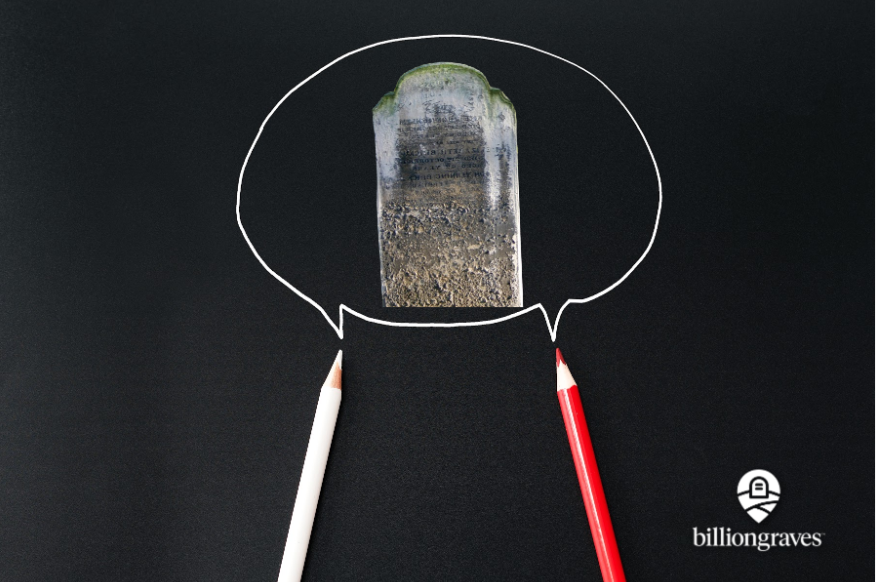
When Jane, an avid genealogist, went to the cemetery to take photos she was concerned that families who were looking for ancestors might become confused about which people were related to one another when their family information was on more than one side of a gravestone.
Jane shared her insider secrets for linking data.
“If a gravestone has names and dates on more than one side, there is a way to link the information together,” she says. “For example, there may be the names of parents on one side and children on the other side.
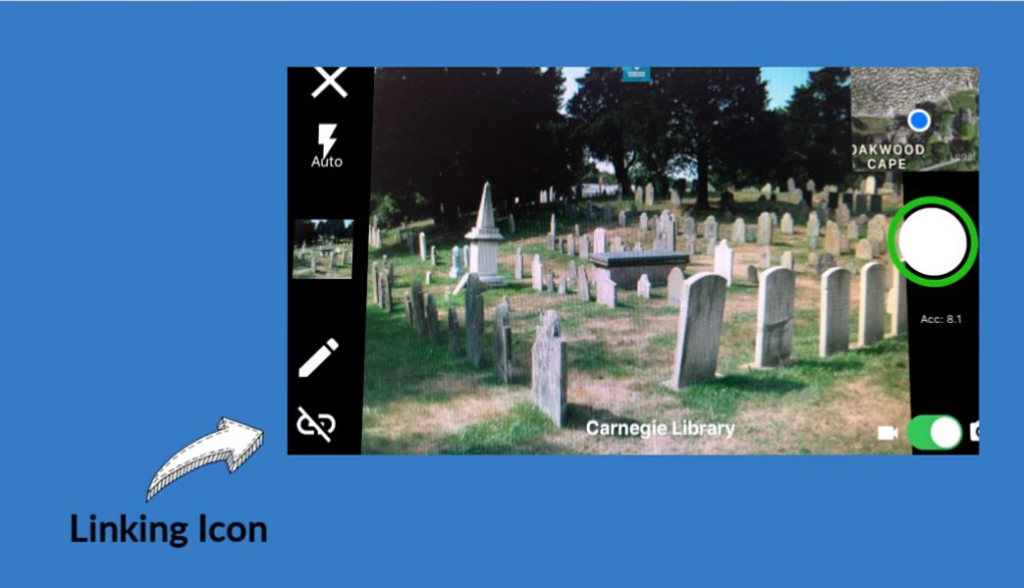
“Just tap on the chain icon in the corner of your BillionGraves screen between each photo that you would like to link: front side, then the chain icon, then the backside.”
You can also use this linking feature for obelisks that have data on four sides. It can even be used to link a large gravestone with the family’s last name on it to nearby smaller gravestones with the family member’s first names on them.
7. “How do I merge duplicate photographs when transcribing?”

When you start to type a name onto the transcription form, options may appear on the left side of your screen that are similar to what you are typing. These may be duplicate photos of the same gravestone. They will look like the image below:
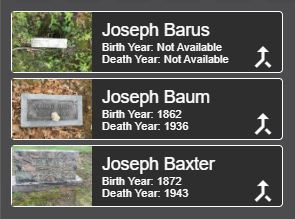
If one of the options looks like it may be a match for the gravestone you are transcribing, click on it to see more detail. If it still looks like a good match, click on the arrow symbol. Then both images will stay with that record.
If the image does not look like it matches, then click on the “X” in the corner of the record to remove it.
8. “How do I plan a group project?”

Set a Goal
When you are selecting a cemetery, it is important to consider its size so you will have enough work for your group to do.
Here is a chart that can help you set a goal for the number of photos to be taken during your project depending on how many volunteers you expect to participate.
# of images taken by volunteers with the BillionGraves app
| 2 hour project | 3 hour project | 4 hour project | |
| 5 volunteers | 2,500 photos | 3,750 photos | 5,000 photos |
| 10 volunteers | 5,000 photos | 7,500 photos | 10,000 photos |
| 20 volunteers | 10,000 photos | 15,000 photos | 20,000 photos |
| 30 volunteers | 15,000 photos | 22,500 photos | 30,000 photos |
| 40 volunteers | 20,000 photos | 30,000 photos | 40,000 photos |
| 50 volunteers | 25,000 photos | 37,500 photos | 50,000 photos |
| 100 volunteers | 50,000 photos | 75,000 photos | 100,000 photos |
Beginners can usually take about 250 photos per hour. That is about 1 photo every 15 seconds. You will want to try to have your volunteers move along at that pace to help your project reach its goal! 🙂
______________________________________________________________

Find Cemeteries to Document Using the BillionGraves Website
Click HERE to go to the volunteer page to find a cemetery to document. 1) Click on the cemetery you are interested in. A map will appear. 2) Select a section of the cemetery where there are not any GPS markers and take photos row-by-row of every gravestone.
______________________________________________________________
Find Cemeteries to Document Using the BillionGraves App
You can also use the BillionGraves app on your phone to find cemeteries that still need to be photographed when you travel. 1) From the main screen of the app, tap on “find cemeteries”. 2) Tap on a cemetery pin. 3) Tap on “cemetery map” 4) Zoom in. 5) Select a section of the cemetery where there are not any GPS markers and take photos row-by-row of every gravestone.
______________________________________________________________

Contacting the Cemetery Manager
You may want to contact the cemetery manager to let them know about your project. You don’t have to follow all these steps below, just use the suggestions that work best for you.
If it is a private cemetery, permission is required. Ask if you may take photos of the headstones. In a public cemetery, you are not legally required to have permission to take photos but it is polite to let the cemetery manager know what you will be doing.
Explain what BillionGraves is and that you will be taking photos of headstones to digitally preserve the records for genealogists around the world.
Let them know that the information will be preserved on BillionGraves.com and FamilySearch.org and that both the cemetery and the public will have free access to the information online.
Share the date and time you selected for the event. Make sure the cemetery will be open and accessible on the date of your event. Find out if there are hours or restrictions that may impact your project. For example, are they closed on holidays or Sundays? Ask if there are any services scheduled for the day and time you would like to come.
Indicate that you will not disrupt any ceremonies and that your group will be respectful in the cemetery. Let them know that if a graveside service is taking place, you will work in a different area and return later to complete the photography.
You might ask them to share some history about the cemetery. And of course, thank them!
____________________________
Make Your Event FUN!

Partners
- Divide into pairs. One person photographs a row and then leapfrogs over the other person’s row to start a new row. That makes it easy to talk to one another while you are working.
- Have each person choose a partner. Race each other down the row, taking photos (they still need to be good quality though). The first person to get to the end of the row gets a point and helps the other person finish their row. Then they move to two new rows.
Children
- To include young children or those without smartphones, give them a towel or brush to remove grass clippings and dirt from gravestones as they work in front of someone else who is taking photos.
Teams and Large Groups
- Divide into two teams. Whichever team takes the most photos at the cemetery by the end of the event wins. The losers prepare dinner for the winners the following week. Or the losers sing a song or do a dance for the winners.
- Make a weekend of it! Hold a meeting on a Friday evening to help your group download the app and show them how to use it. On Saturday morning, take photos at the cemetery. Have lunch. On Saturday afternoon, take more photos or transcribe the data. On Sunday afternoon, hold a meeting to share your experiences with one another.
____________________________________________________________
Supply List
The most important thing you will need at the cemetery is your smartphone.
Here are some other helpful – but optional – supplies. You could provide these items for your group or encourage them to bring their own.
- Portable phone chargers
- Cemetery maps, divided into sections
- Soft-bristled brushes or old toothbrushes to remove lichen and moss
- Cleaning cloths to wipe off dirt or dried grass
- Drinking water
- Umbrellas to shade gravestones if it is sunny to prevent casting your own shadow
____________________________________________________________
9. “What about unmarked graves?”

Do you have any family members that were buried without a gravestone? Cemetery managers estimate that about 25% of all burials in modern cemeteries are unmarked graves.
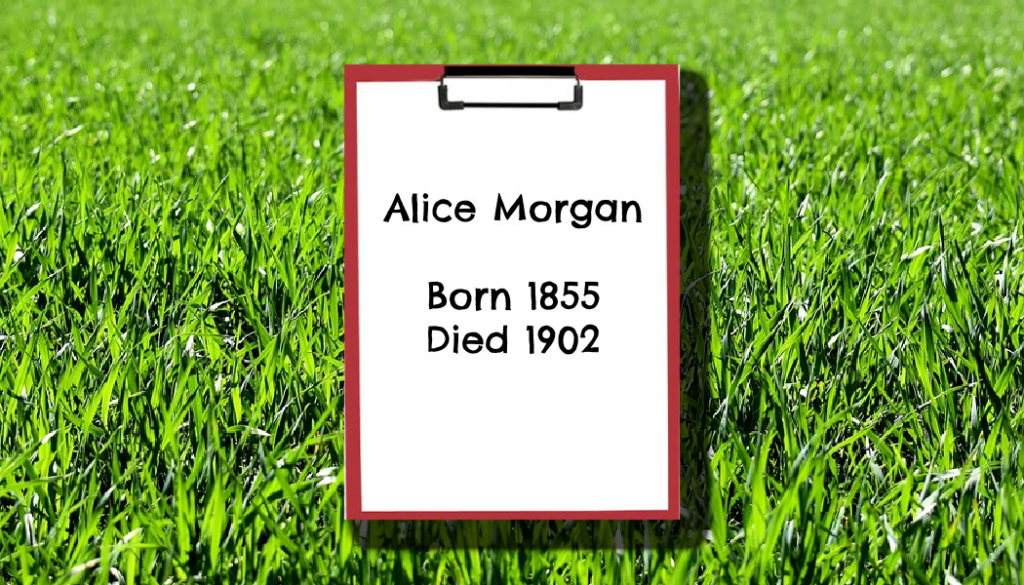
Once you know who is buried in an unmarked grave, write the information on a whiteboard or piece of paper. Then take a picture of it with the BillionGraves app.
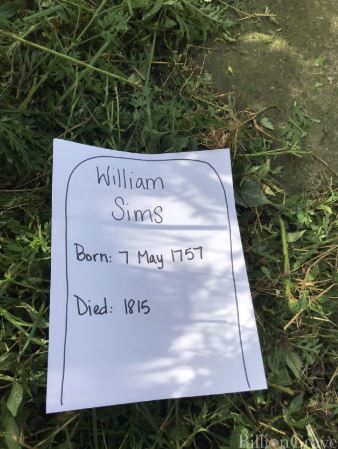
It will automatically be tagged with GPS coordinates – just as if it was a beautiful gravestone.

For more information about documenting unmarked graves click HERE.
10. “How Do I Get Help?”

You may have more than 10 questions, so for more helpful tips click HERE for articles on just about “everything-BillionGraves”!
Enter your question or a topic, and the BillionGraves Helpdesk will come up with the answer in a jiffy. For example, did you hear the recent news that it is now just fine to transcribe in either uppercase CAPS or lowercase letters? You can read about it on the Helpdesk!
And if you would like one-on-one help planning a group project to take photos of gravestones, email us at Volunteer@BillionGraves.com.
Happy Cemetery Hopping!
Cathy Wallace