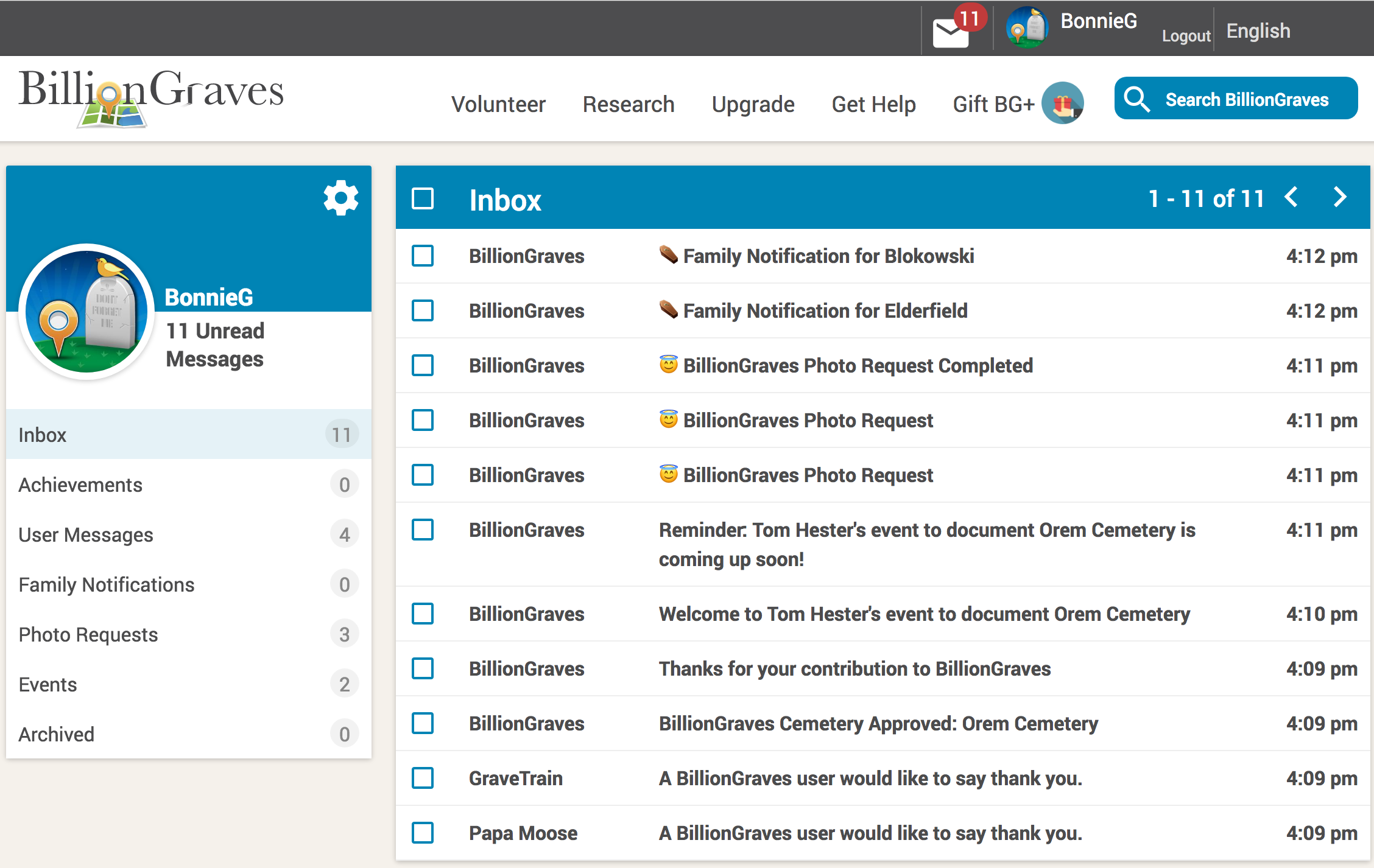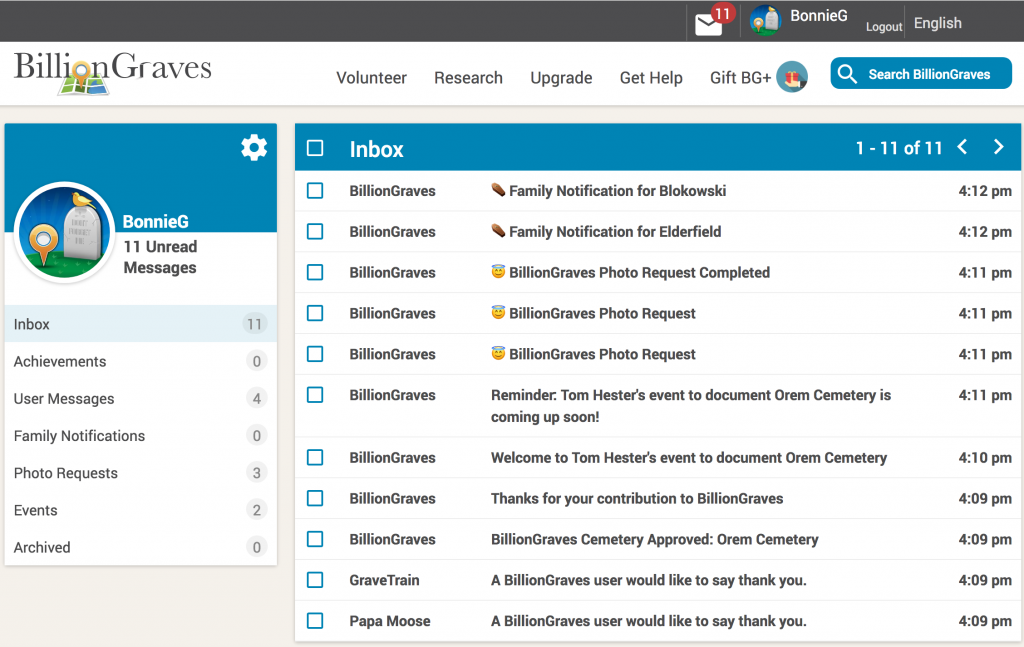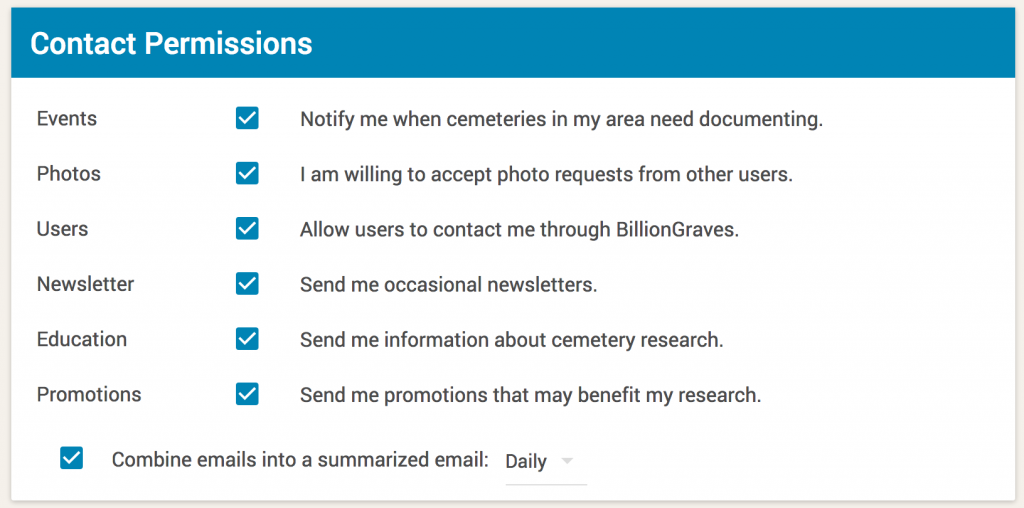We are happy to release a new internal messaging system on BillionGraves.
This new feature will allow you, the user, to control how often you receive communications from BillionGraves and other users. You can choose to receive a summary email, instead of a single email for every alert that is available on BillionGraves. Putting you in control and keeping you focused on your research.
You will see this feature available from your dashboard or from the header on every page of the website.
*You must be logged in to see this feature.
Manage Inbox Settings
To update your inbox settings, click on the gear icon next to your profile image. Then scroll down to “Contact Permissions“.
From here you can manage communications you receive from BillionGraves by placing a checkmark next to each type of communication listed.
At the bottom of this tab, you will see the option to “Combine emails into a summarized email”.
- By choosing “None” you will receive emails immediately as they are sent by BillionGraves.
- By choosing “Daily, Weekly, or Monthly” you will receive a summary email according to the timeframe selected.
You can update these settings at any time. You can also update these settings directly from the footer of each email that you receive from BillionGraves.
Note: Unsubscribing from communications on this page will only alter the emails that you receive to your personal email account registered on BillionGraves. All communications will be available to view in your BG Inbox when you log in.
We hope you enjoy these new features and updates on BillionGraves! Many more updates and features will be released soon. Stay tuned to our blog for more updates on these features.
Sincerely,
The BillionGraves Team